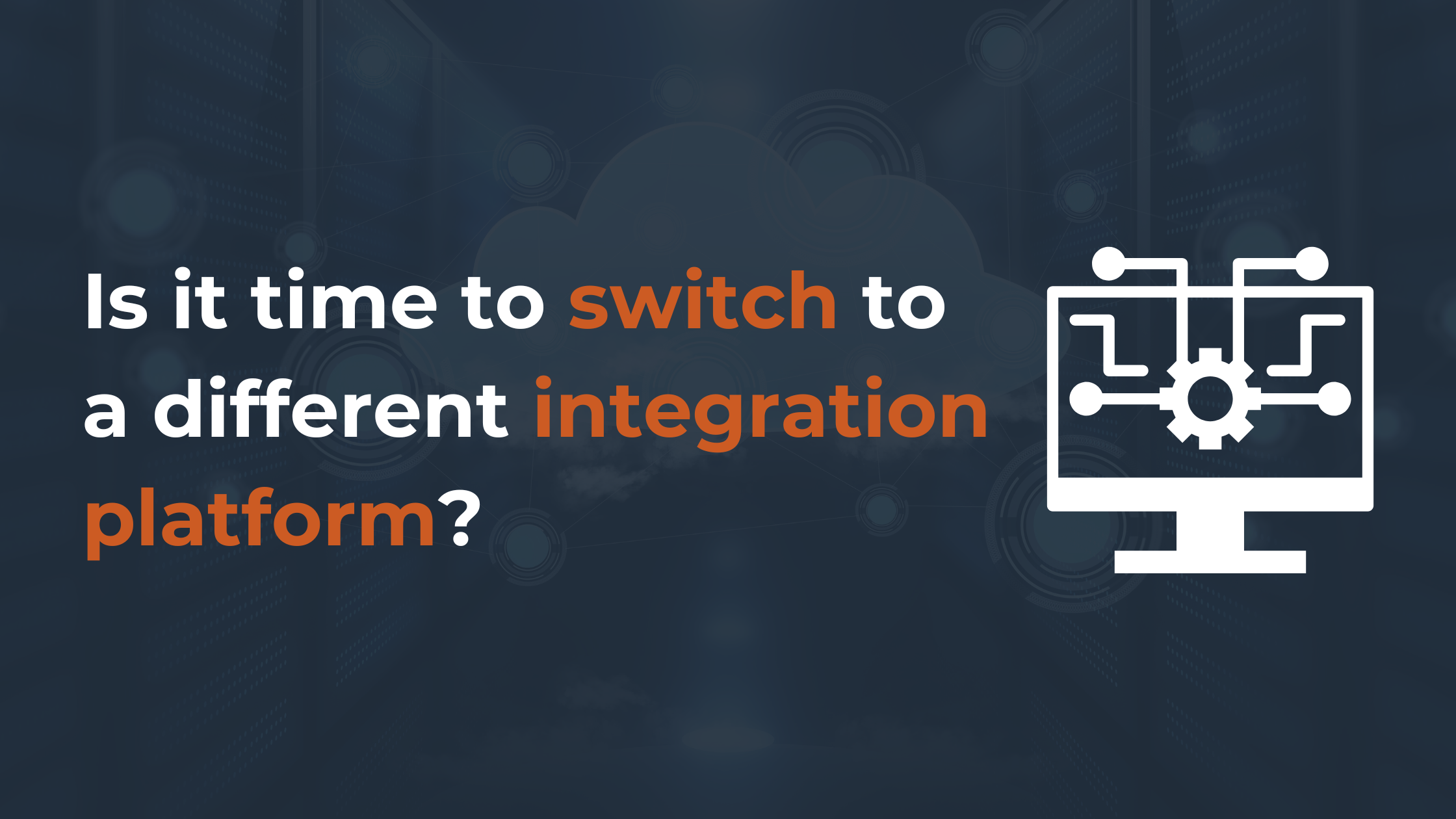Featured Update of the Month
1. [Connectors] [Microsoft Dynamics] Added OAuth connector for Microsoft Dynamics
It's finally here! You can now use OAuth to connect to your cloud-based Microsoft Dynamics environment. (I can already hear the sounds of some partners rejoicing! 🎉)
Screenshot:
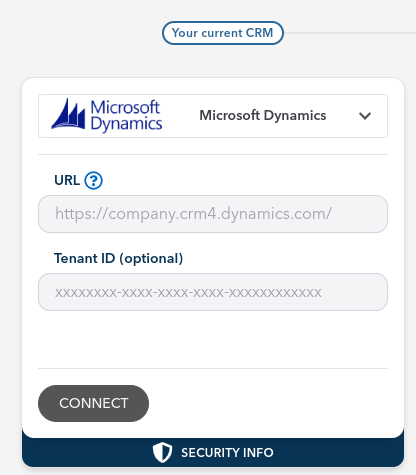
2. [Mapping] [Salesforce] Added ability to create custom fields for additional standard objects on Salesforce
It's a pain to add custom CRM fields manually, which is why Trujay's app - which allows you to create CRM fields from the migration screen - sets us apart; however, we only support this for certain objects and CRMs.
This past month, we released the ability to create custom fields for any standard Salesforce object! 🥳 You're no longer restricted to the main entities of Accounts, Contacts, Leads, Opportunities, etc. You can now create custom fields for Assets, Calls, Contracts, Orders, etc.
Screenshot:
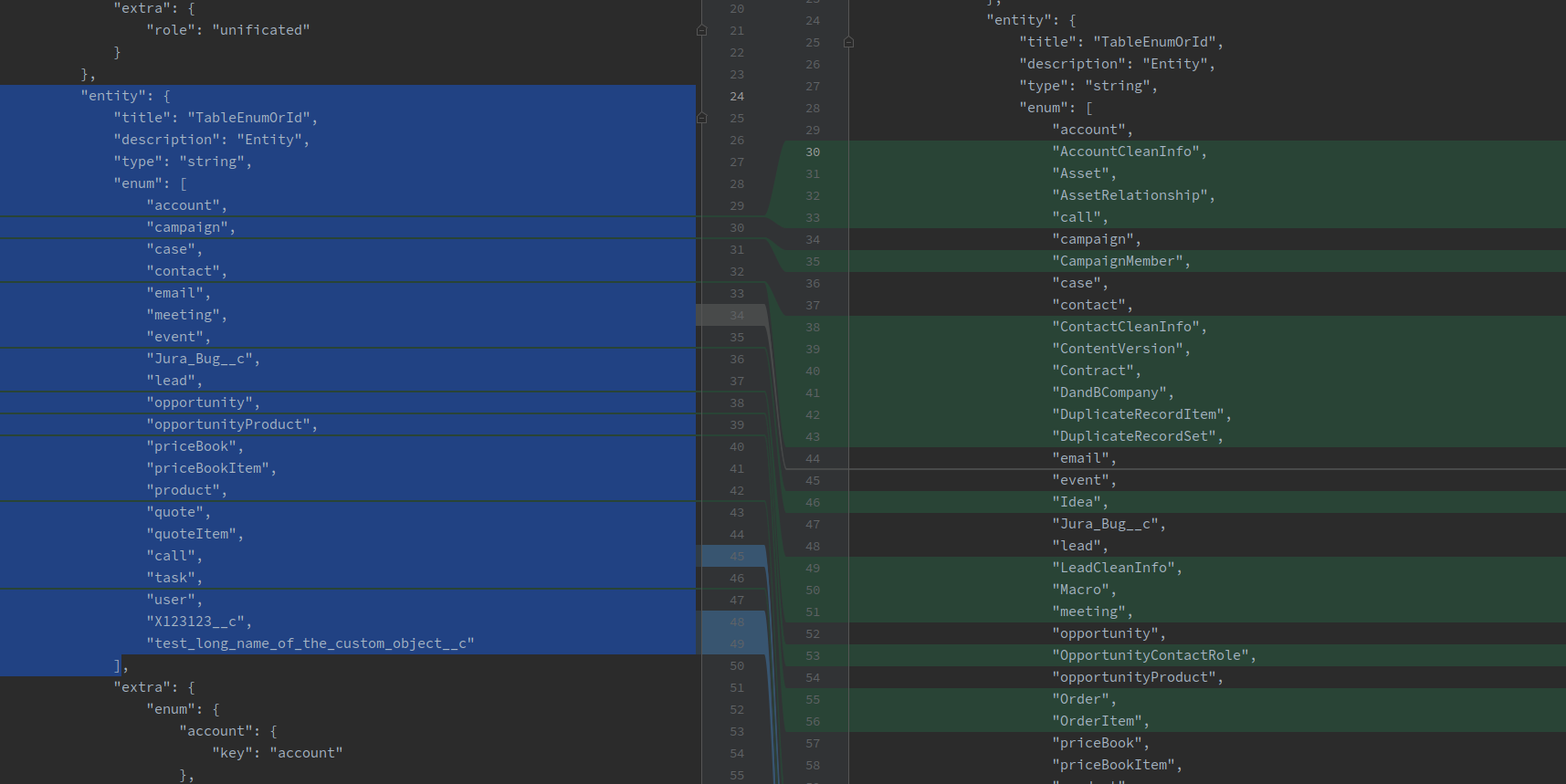
3. [Mapping] [HubSpot] Added the possibility to select a Business Unit when creating properties
While our app has long supported Business Units for most objects (see the list below), we've now added support for selecting a BU when creating a Contact property.
Screenshot:
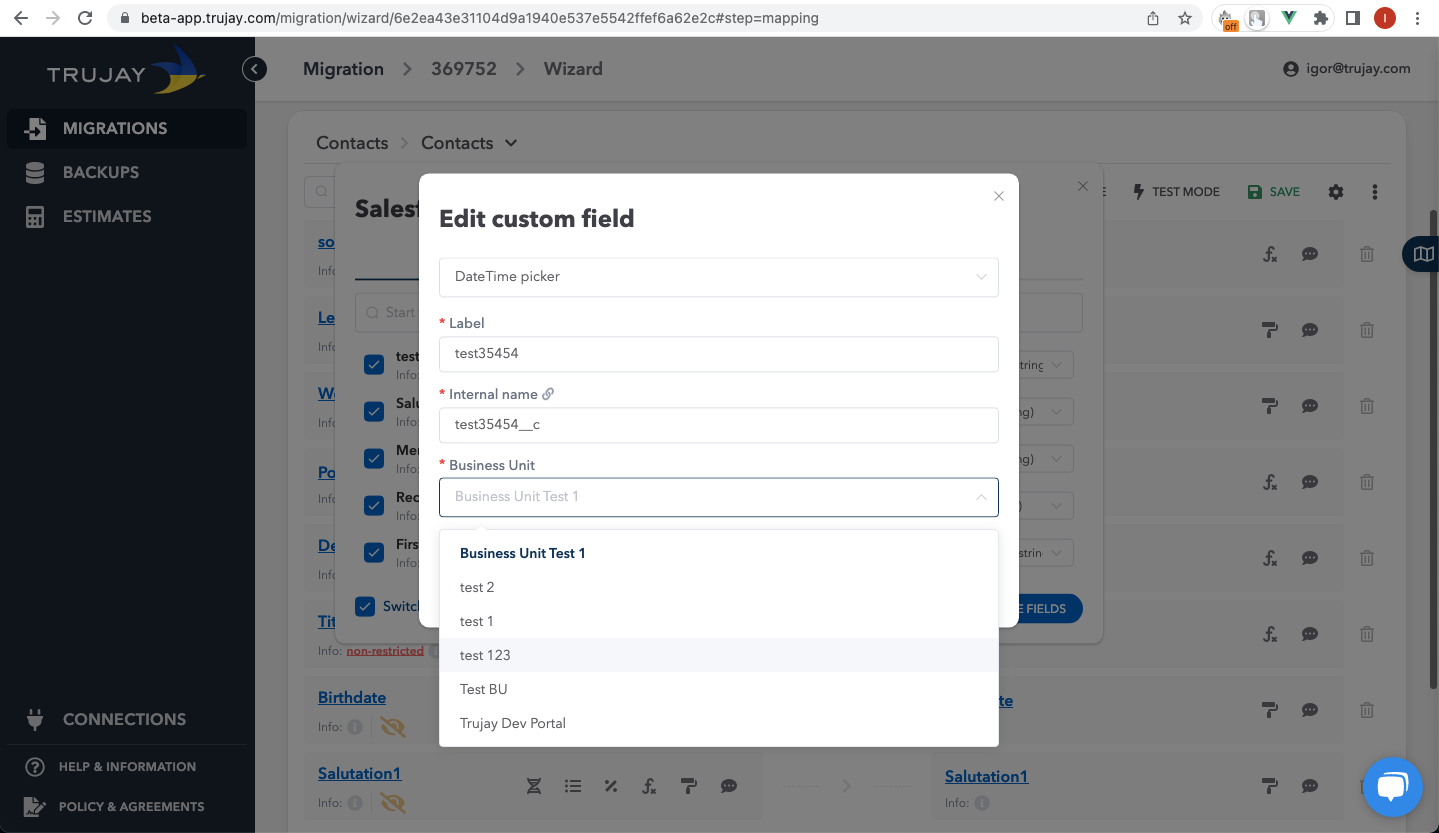
Trujay supports reading/writing Business Units for the following objects (as supported by HubSpot):
- Account
- Blog
- Call
- Campaign
- Contact
- Form
- Marketing Email (was added earlier and it’s merged with the Subscription field)
- Note
- Opportunity
- Opportunity Product
- Product
- Quote
- Quote Item
- Task
- Ticket
- custom objects
Please note: Business Units are available with User Auth (username & password) only. Currently, HubSpot doesn’t provide a way to get the info with the general API (OAuth). If you're not seeing BUs in your migration, please contact us to switch the authentication.
Missing a feature?
Anything you're missing in our product? Drop us a message here to let us know! 💌

.png)