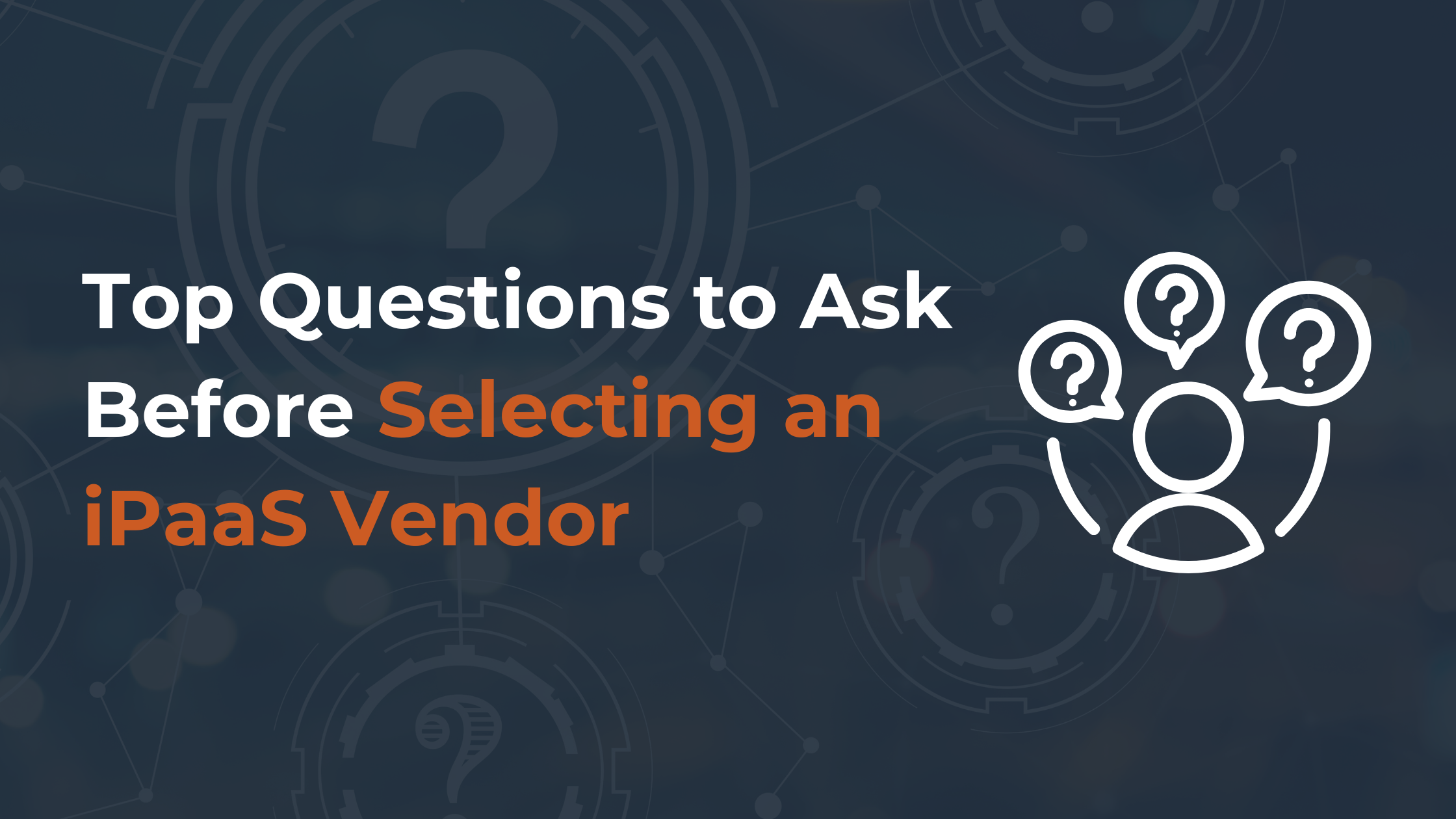It's not just about gaining a client. It’s about holding them and making them happy, after all. With this task, you can also help such CRM solutions as:
Let’s start with a summary of both software solutions.
Zendesk vs. Salesforce Key Features
Zendesk is a support software for teams. All your customer interactions via any channel are collected in one overview. Here, your team can collaborate efficiently on offering customer support.
The Salesforce Service Cloud also called the Salesforce ticketing system, is the Salesforce company's customer service solution. It is highly customizable and can give the customers a 360-degree perspective. That is, for your sales and marketing campaigns, if you still use their tools.
Zendesk Features
In Zendesk, you will get multiple tools: support, guide, chat, and talk.
Support is the helpdesk feature—your ticketing system. Here you can set up your email and add agents to the tool.
The guide is the help center tool. You can brand the help center with your company colors and logo. Besides, you can easily add articles in a clean text editor. Zendesk provides its clients with the answer bot, which can suggest your help center articles to customers. Interesting stuff.
Moreover, you have to navigate from your tickets to the chat. This is an additional move that sounds easy, and it is. Yet you want to work as effectively as possible when running a busy company with a lot of customer contact.
With Talk, your dashboard helps you to have phone conversations.
We like Zendesk most because each tool has its tab and its first steps that you can take to get used to the app. Besides that, it is easy. The overview is clear, and multiple features make collaborating on customer communication easy.
Salesforce Features
There are no tickets but 'cases' in the Service Cloud. A timeline tells you all of the customer touchpoints for a single customer and routes a communication to the best-equipped service worker immediately.
The opportunity to link the Service Cloud data to their other Salesforce products is one of their largest USPs: marketing and sales. This presents you with a 360-degree view of the profile of the client. With over 5,000 applications and plugins, the software also combines, which is more than Zendesk.
The idea that it presents you with a broader view of the whole consumer experience is what we appreciate most about Salesforce. You will watch a customer go from A to Z and respond differently by using their sales and marketing tools and incorporating the community. This can be quite useful, especially for large businesses. You would need a more simplified approach for smaller companies.

Zendesk – Key Services
Zendesk is basically a customer support platform enabling you to communicate with clients via any channel.
Zendesk unifies all your customer interactions into a single, easy-to-use platform to make it simple to manage all of your support requests, quickly respond to inquiries, and track the effectiveness of your customer service agents.
It doesn't matter whether your customers choose to communicate with you via the phone, live chat, email, social media, or any other channel.
1. Knowledge Base
Using knowledge base software, you can create, manage, and share support content with your agents, certain clients, or the public.
To ensure that solutions are always available when needed, Zendesk makes it simple to create, customize, and use one or more knowledge bases - for particular departments, agents only, or your customers.
For smaller businesses, this might be a simple FAQ (Frequently Asked Questions) page, but if you have to provide a wide range of complex services, it might be a Wikipedia with a large number of linked pages.
2. Ticketing System
The Zendesk ticketing system excels at working as a centralized inbox for all questions and issues from your clients.
You can manage all of your customer service requests from any source centrally with the help of support tickets. They make it simple to track customer concerns and chats to answer queries and solve issues by combining requests from chat, email, Twitter, and so on more quickly.
3. Online Community Forums
By creating online communities around your company and products, you can improve and deepen your customer relationships.
Periodic feedback is necessary for understanding your customers, but interactions between them and your company are just one part of the complete picture.
You may get more comprehensive, honest feedback from your customers by creating a forum for them to communicate with one another. You can also reduce your support workload by allowing customers to answer one other's questions.
4. Zendesk Sales
Zendesk Sales is designed to help sales representatives improve their productivity and pipeline visibility.
Zendesk Sales automates two of the important sales tasks. It collects customer data and generates metrics. Zendesk Sales is available everywhere in the world, even when offline. Users can use excellent pre-built dashboards or customize them to display relevant analytics and data as needed.

Salesforce – Key Services
Salesforce is made for customer service, marketing, and sales. The Salesforce CRM may be installed and maintained without technical expertise. Creating a deeper connection with clients redefines how businesses interact with them. Even with its Essentials pricing plan, you can get AI-powered features and automation with Einstein Activity Capture.
1. Sales Forecasting
Salesforce gives you a clear, up-to-date picture of your whole business pipeline.
An objective, data-driven point of view makes it straightforward to identify problematic areas in your company so you can make the necessary corrections and meet your sales goals.
As a sales manager, you can track the progress of your team according to quarterly and monthly goals and go deep into any data for insightful analysis.
2. Social Intelligence
Managers and business owners can use social media engagement to make better sales decisions with the help of the unique Social Intelligence function.
You can use this social listening tool to find new leads, set contact contacts reminders, search for account names, and use keywords to surface significant business events and conversations to reach your customers where they are together online.
3. Lead Management
You can use landing pages and email to automatically add new leads and route them to the appropriate sales expert. Your representatives will have access to all the information they require to follow up on immediately, and it only takes one click to send an email from a customized template or to make a call using the built-in dialer.
With this useful data and automation, your reps can spend more time selling and less time learning about their clients. You can manually filter leads to determine which opportunities are the best.
4. Salesforce Einstein
Salesforce’s AI-powered recommendations combine user behavior from every interaction that has been recorded with the particular rules made by your company to generate comprehensive user profiles and send relevant data via email and the web.
To make a recommendation, you should choose a product or service from your catalog, determine which target audience will use it, and specify the kind of information or previous results Einstein will use to create a recommendation.
Overall look and usability
In this Zendesk vs Salesforce battle, the general look and user-friendliness are so important.
Of course, your developers understand the software. But they won`t be using it on a regular basis in contrast to your agents. Additionally, you don't want to spend weeks training every new employee. You require a system that is effective and simple to customize. A system that works intuitively and makes teamwork simple and effective is what you need.
You can consider our opinion, but we advise you to try both software solutions out for yourself and make your choice.
Zendesk
Zendesk heavily promotes how simple their tool is to use and how little time and effort is needed to set it up. According to users' reviews, they speak nothing but the truth.
There is no feeling of overwhelm while starting the Zendesk trial, which is something that many software applications fail at. You can rapidly browse through the tabs on the left and get an overview of the next steps you should take in your process.
The ticketing tab is also very clean. It is straightforward and would take new support team members little effort to pick up. This is the most important part because here is where users would spend most of their time.
Salesforce
The Salesforce website and tool look a bit outdated. You can also feel a little overwhelmed with all of its options. The user interface should be more intuitive.
However, the ‘get started’ button definitely makes things easier. Here, you get tasks that you can complete to get acquainted with the system. On the other hand, without it, you would have had a really hard time figuring everything out. And that's not a good sign.
So, you would probably require a full-time developer if you were really interested in Salesforce and wanted to use all of its robust features. The software comes as a blank slate that you should really transform into a fully functional solution on your own.
Ticket management
You can handle the workflow of tickets in Zendesk, manually pick and delegate tickets to agents. You can allocate tickets to individual agents instantly with the support of automation and triggers.
AI-powered routing helps you to allocate cases to the most suited agents to handle them. A historical timeline displays the entire history of consumer interaction, giving support engineers the requisite perspective. You will speed up the support team's work by automating routine activities.
Multi-Channel Support
The comparison between Zendesk vs. Salesforce Service Cloud helps agents to offer support across multiple digital platforms. The platforms that you choose to use our email, chat, phone, social networks. And then control requests from consumers from one location.
Self Service Portal
A smart knowledge base can be developed in multiple languages with the Zendesk guide. You get the functionality of building a shared and branded customer service platform on Technical and Business plans.
Service Cloud provides its Lightning Community Builder to create customized, branded, or community portals.
Deployment and ease of use
Users have to consider whether they choose a system that they can adapt quickly or more flexible. Zendesk varies in its implementation speed and ease of use from Salesforce. Basic features are released in a day.
To satisfy the requirements, installing the Salesforce Application Cloud requires several customizations. To transform the blank canvas into a completely functional solution, you would need a developer or third-party partner.
Zendesk vs. Salesforce: Integrations and workflow management
Like Google Applications, WordPress, and even Salesforce, Zendesk combines well with many third-party apps and systems. The level of integration of Zendesk with Salesforce, of course, does not precisely fit what Desk provides. Companies that have worked with Salesforce may notice that Zendesk Sell does not fully describe the consumer.
Salesforce Cloud is part of the largest ecosystem of applications that provides tools for customer support, business intelligence, and more. Through buying and handling external resources and roles using a single management panel, CRM is easily expandable.
Zendesk vs. Salesforce: Team collaboration
Zendesk Sell is part of the larger framework of cloud computing that requires seamless customer support from Zendesk. Chat and messaging, business intelligence, call-center applications, and community forums are other tools in the Zendesk situation.
The teamwork instruments of Salesforce are more focused on coordination and project management in mind. This helps the organization meet its goals sooner.
Zendesk vs. Salesforce: Reporting and analytics
In analytics and reporting, Salesforce takes a much more in-depth approach, especially in predicting sales and evaluating commitment. Einstein, its AI, helps automate workflows and make informed predictions based on knowledge created along the buying path. Via incorporation with Salesforce sales and marketing tools, you get a rich profile of your brand. Therefore, like a CRM system, it is perfect.
Zendesk Sell helps you monitor each customer's experience, converting details into digital reports that are usable. You can see your success in the sales dashboards, with forecasts based on previous performances. Furthermore, customer care and ticket assistance applications are best adapted. Zendesk Explore is a tool for analyzing data that operates through all Zendesk applications.
Zendesk vs. Salesforce: Support
When implementing new software for such a vital part of your business, you want to ensure that the customer support is on a high level, knowledgeable, and quick. But here, your choice of Zendesk or Salesforce can be difficult because they both do it well and fast.
Zendesk vs. Salesforce: Pricing
So, let`s compare Zendesk vs Salesforce pricing plans.
Zendesk has three price tiers for each of its products. The Suite Team starts at $49, Suite Growth costs $79, and Suite Professional costs $99 per user per month. The monthly price of the Enterprise Zendesk Suite, which includes Zendesk Sunshine, chat, discussion, AI, 24/7 support, and advice, is $150 per user, billed annually.
Salesforce pricing offers four pricing tiers—Starter, Professional, Enterprise, and Unlimited. The monthly price for the Starter plan is $25 per user, billed annually. Salesforce provides many pricing tiers and independent applications. Moreover, the “sales and service” package costs between $25 and $325 per user per month and comes with a wide range of exclusive features.
Before making a purchase, you can try a free trial from both vendors.
Zendesk or Salesforce – which would be the best choice for your company?
Zendesk is a leading CRM software that customers trust all around the world. It improves team productivity and efficiency by providing dynamic workspaces and automation powered by artificial intelligence. This software also includes document storage, support for third-party integrations, custom dashboards, and analytics tools. It even offers a wide range of plans for businesses of different sizes.
However, Salesforce is a well-known CRM and is frequently mentioned as Zendesk's main rival. It offers pre-built sales dashboards, customized sales funnels, up to 2GB of document storage per user, and a mobile app similar to Zendesk. Salesforce’s basic plan is more expensive than Zendesk’s because it is likewise loaded with advanced functions.
Salesforce and Zendesk are both good choices for large businesses that need cutting-edge functionality and integrations.
Zendesk is easy to use and simple to learn. But Salesforce has more complicated and advanced capabilities that make it difficult to use for beginners without some training.
Benefits of using Zendesk
- Excellent intuitive user experience;
- Better client engagement;
- A lot of features that make collaboration easy;
- Up and working without a lot of customization;
- Increases customer retention.
Benefits of using Salesforce
- Flexible cloud-based model;
- Can help you create very insightful 360 profiles of your clients;
- Integrates with more applications and extensions than Zendesk;
- Outstanding reporting capabilities.
Thus, it is now completely up to you to decide which benefits are most crucial for your business.
Conclusion
Because each CRM has its strengths and possibilities, there would be no definite winner in the Zendesk vs. Salesforce confrontation. There is nothing in common between Zendesk customer support CRM users and Salesforce users, according to experts. Zendesk does not threaten Salesforce too much in the near term to help Zendesk boost Enterprise sales for its existing clients.
Businesses that want to combine customer support with sales and marketing operations can find Salesforce more beneficial. However, businesses that are only focused on enhancing customer service and customer experience can consider Zendesk as the best solution to meet their needs.
These two solutions are aimed at companies at very different stages of the corporate life cycle. And it's up to you to determine which one is best suited for your business.
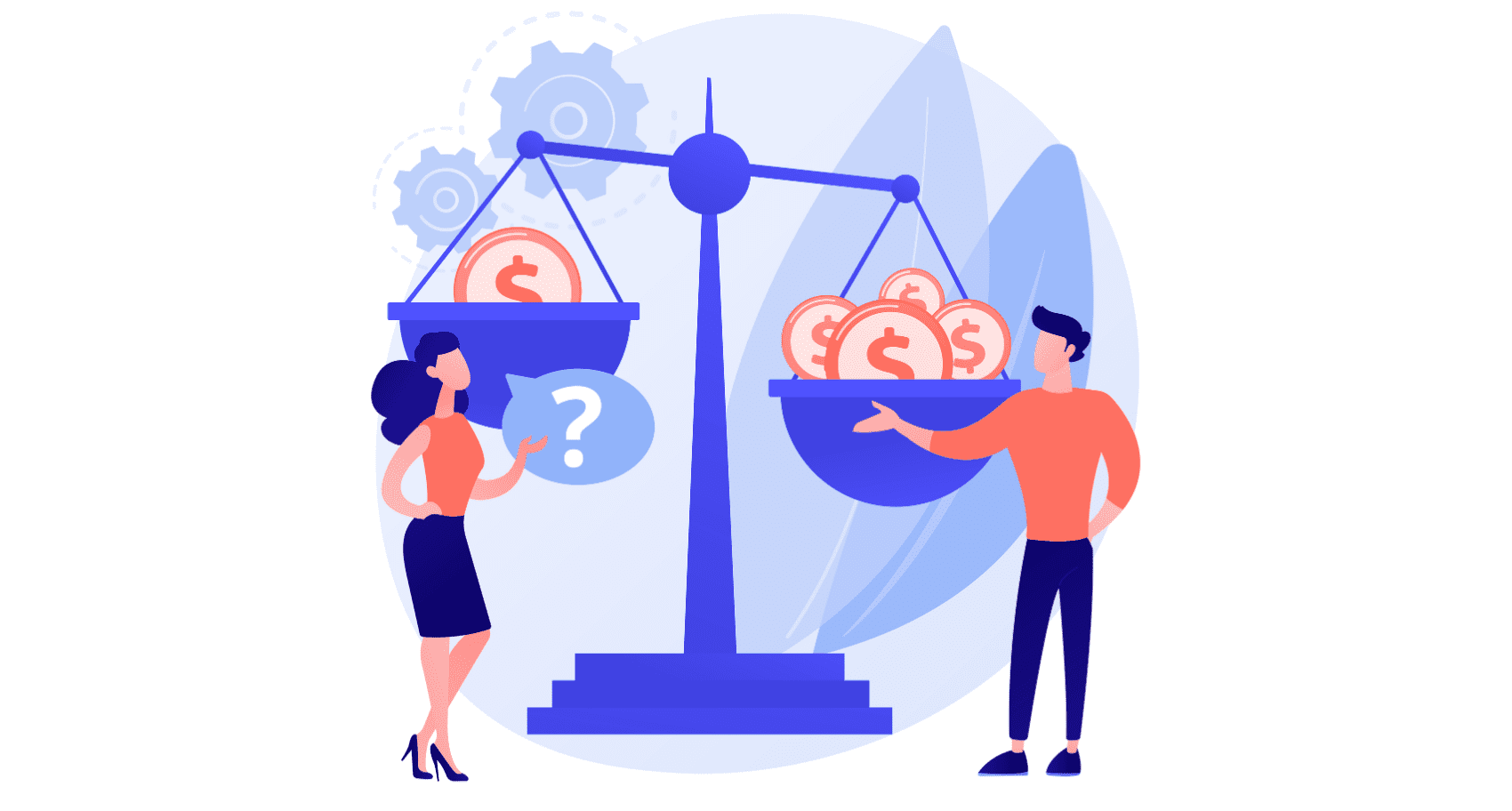


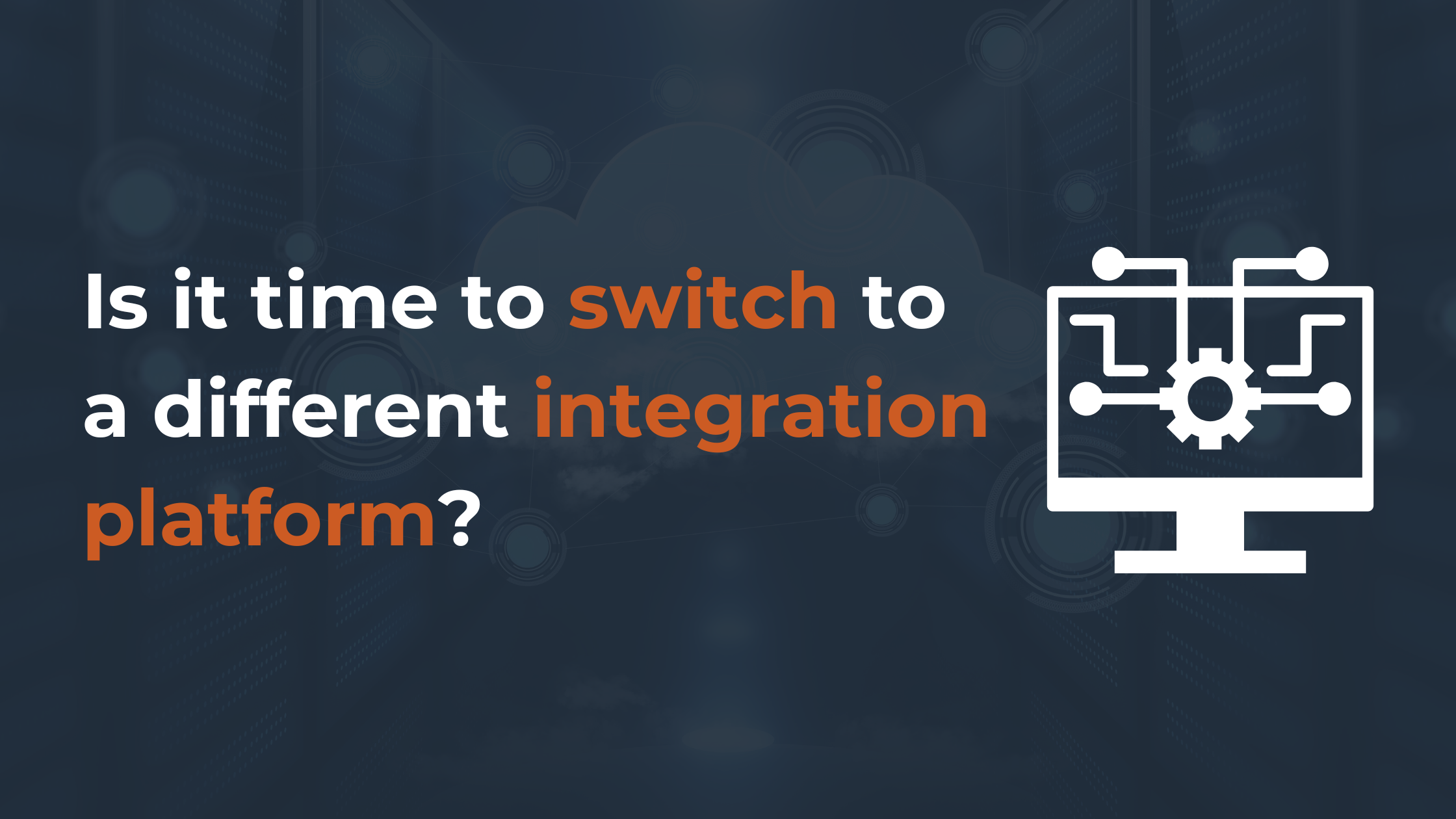

.png)