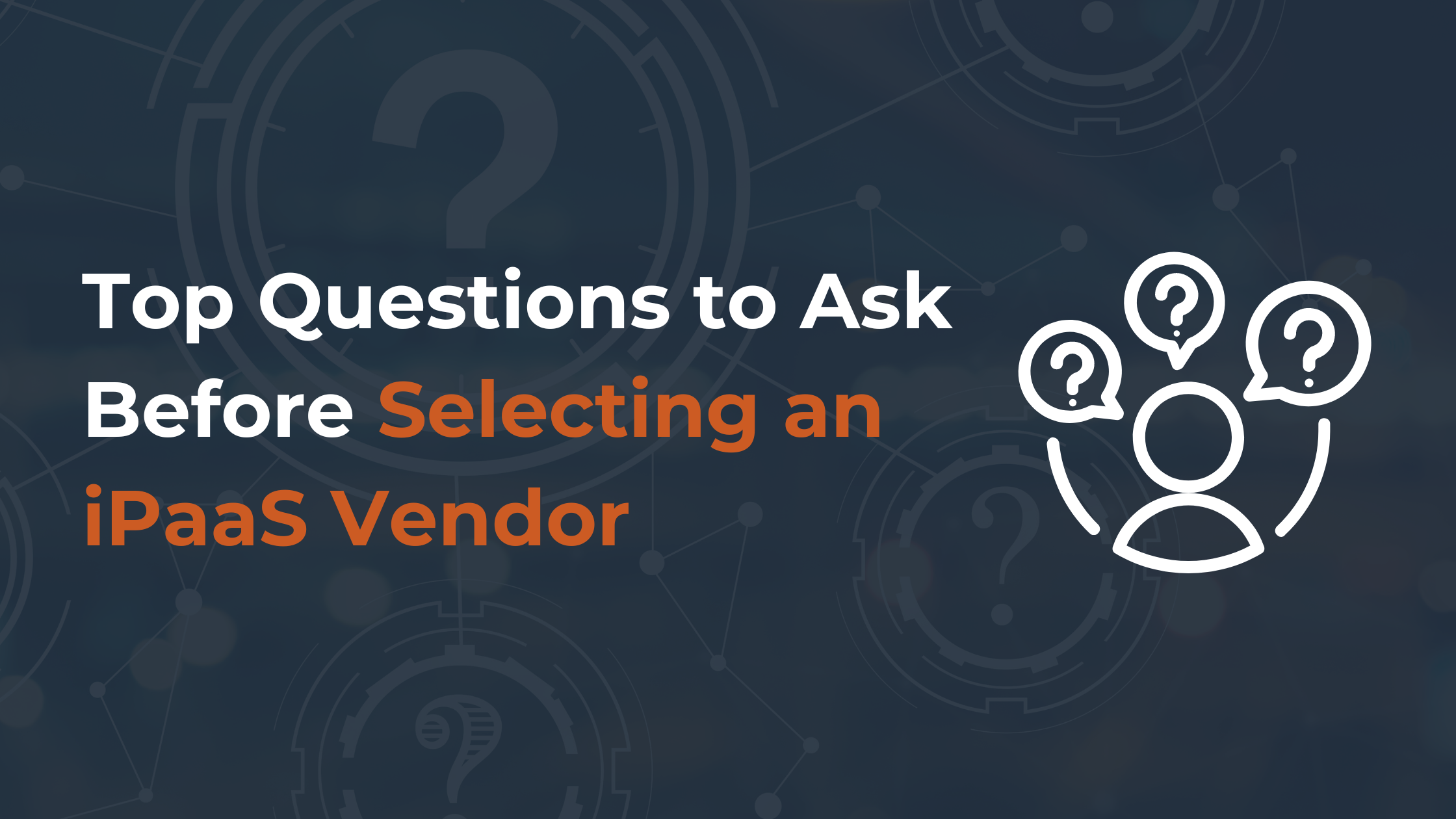You need to answer this simple question – are you building a publication or a content library?
If you do not know the answer to this – keep reading as we help you decide between WordPress vs HubSpot CMS – with a content marketing lens.
Why are you creating content – to build a brand or capture leads?
A publication focuses on building a brand and publishes a broad range of content, while a content library focuses on lead generation and creates content for a specific target audience.
For building a publication, WordPress provides a better set of features, while to build a content library, HubSpot provides a better ecosystem of marketing tools.
What is WordPress?
WordPress is an open-source Content Management System to build websites without any code. It is flexible such that you can build customized personal websites, blogs or eCommerce stores. You can use plugins and themes to design and provide additional functionalities to your website.
As of 2023, WordPress powers 43% of websites worldwide – since its launch in 2003.
Key features of WordPress for content marketing
- Unlimited: WordPress provides features like unlimited pages, users, RSS, social shares, bandwidth, etc to build your blog. You can also gain complete control with a self-hosted site.
- Monetization: WordPress includes options to place ads via its network, offer subscriptions or start an eCommerce store to sell products.
- Customizable Themes and Plugins: with its large community of users and developers, you have good options for themes for design, plugins for SEO and using HTML and CSS for further customizations. Many come with professional support for free or at additional costs.
With this feature set, WordPress is a great option to create a publication. You can use it to publish content at scale, optimize it for search and design your blog as per your brand requirement.
Limitations and cons of WordPress for content marketing:
As a content marketer, be aware of these WordPress limitations:
- Plugin compatibility: if you have customized requirements, you may face issues in realizing them as you are limited to the functionalities of themes and plugins. You will need to hire a specialist to get them done, or else develop custom plugins or themes.
- Security: WordPress is a popular target for hackers. If you’re choosing to go self-hosted, you need to set a budget for ensuring site security and uptime. This is generally not an issue if you use hosted WordPress plans.
- Learning curve: As your site scales, you may have to hire a dedicated WordPress manager for updations, maintenance or redesigns. If you’re a new blogger, you will have to learn WordPress from scratch to get it right.
What is HubSpot CMS?
HubSpot CMS is focused on helping brands with their content marketing. New or existing HubSpot customers can add CMS capabilities to their existing marketing stack. Its ecosystem of products across sales, hiring, support, etc helps you manage the complete customer journey from website visit to a sale.
As of 2023, HubSpot CMS powers 128k+ websites worldwide.
Features of HubSpot CMS for content marketing:
- SEO: HubSpot’s website and blog pages provide a good emphasis on SEO with its in-built search optimization features.
- Execute content campaigns: seamless access and integration to HubSpot tools across marketing, sales, analytics, CRM, lead capture forms, etc to further nurture your leads from the website.
- Drag-and-drop: you can quickly build a website without professional expertise with its defined components. The themes are professional and customizable enough to present your brand voice. Thus, you can spend more time ensuring your content is converting website visitors to paid customers.
With this feature set, HubSpot CMS is suitable to run targeted content marketing campaigns and content funnels.
Limitations and cons of HubSpot CMS for content marketing:
As a content marketer, be aware of these HubSpot CMS limitations:
- Expensive: HubSpot is an expensive tool, but it is also feature-rich. Hence, it is not suitable for casual blogging. Their free plan allows only 5 website pages. For a full-scale content marketing campaign, you will require higher plans that are costly.
- Limited design choices: HubSpot has limited themes and developer community reach. You are restricted to what is available or hire a dedicated HubSpot developer to create a custom theme.
- Learning curve: Making the most of HubSpot CMS requires you to know the content marketing and funnel creation process. The CMS is otherwise simple to use.
Comparing WordPress vs HubSpot CMS features across content marketing funnel stages
Here’s a quick reference table to know how HubSpot CMS and WordPress fare across the complete content marketing funnel:
| Stage | Feature | WordPress | HubSpot CMS |
|
Awareness (Top of the Funnel) |
SEO | + | + |
| Landing pages | - | + | |
| Newsletter subscription and management | + | - | |
| Unlimited Bandwidth | - | + | |
| Unlimited pages | + | - | |
| RSS feed | + | - | |
| Themes | + | + | |
| Commenting system | + | - | |
| Podcasting | + | - | |
| Social shares | + | - | |
| Ad network | + | - | |
| Content Repurposing | + | + | |
| Additional custom features | + | - | |
|
Consideration (Middle of the Funnel)
|
Design Lead Capture funnel | - | + |
| Host 4K videos (testimonials or content) | + | - | |
| Host paid content | + | + | |
| Content gating | + | - | |
| Book meetings | - | + | |
| Lead management | - | + | |
| Custom pages for product marketing (Quizz, comparison pages, free tools) | + | - | |
|
Conversion (Bottom of the Funnel) |
Email Marketing | - | + |
| Sales funnels | - | + | |
| Feedback and Support | + | + | |
| Insights and analytics | - | + | |
| eCommerce | + | - |
With this comparison, you can see WordPress is great for building a branded blog that helps with awareness. WordPress would require you to implement integrations with other tools to help with the rest of the funnel.
While HubSpot is great for creating content marketing funnels in the advanced stages of content marketing and campaigning.
WordPress vs HubSpot CMS: Free plan comparison
HubSpot is undoubtedly more expensive than WordPress.
But you may want to test both Content Management Systems via their free plans before investing your time and budget.
Here’s a comparison of WordPress and HubSpot CMS free plans so that you can test your content marketing needs:
| Feature | WordPress | HubSpot CMS |
| Website Pages | Unlimited | 5 pages |
| 5 pages | Unlimited | Unlimited |
| Newsletter or RSS | Yes | No |
| Lead Capture | Yes | Yes |
| Landing Pages | Yes | Yes |
| Custom domain | No, but the paid plan gives 1-year free domain | Yes, but you have to purchase a domain separately |
| Insights | Basic | Better than WordPress |
| Live chat | No | Yes |
| Meetings | No | Yes |
| App and theme marketplace | No (only free themes, no plugins) | Yes |
| Sitemap | Yes | Yes |
| Responsive website | Yes | Yes |
| Web Application Firewall | No | Yes |
| Standard SSL certificate | Yes | Yes |
| Multi-language content creation | 1 language only | Upto 3 languages - does not include translation for landing pages |
First, it’s important you finalize the content strategy
Before you dive into testing which tool to use for your content marketing use case – ensure your content approach is clear. Answer below:
- Define goals: What do you want from your content?
- Define content archetypes, budget, and publishing frequency
- How will you get your content marketing ROI – does your CMS have necessary monetization capabilities?
- How will you measure content performance – does your CMS have the necessary features for this measurement?
Getting your basics right will make the choice of CMS between WordPress and HubSpot CMS a breeze.
This is a guest post by Harshala Chavan, writer and maker of Merrative. Connect with her to create publication or content libraries for your brand – Book a free consultation
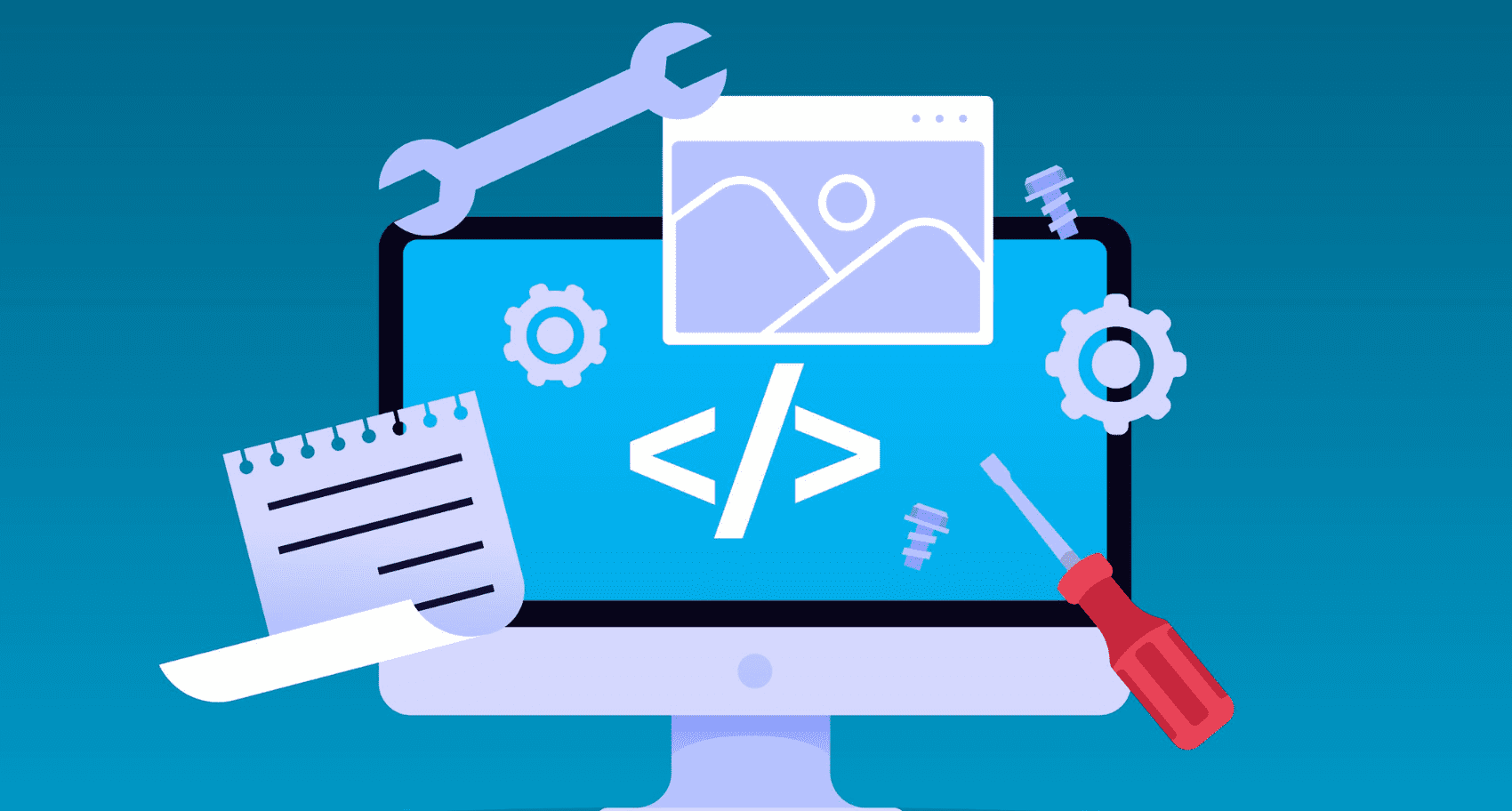


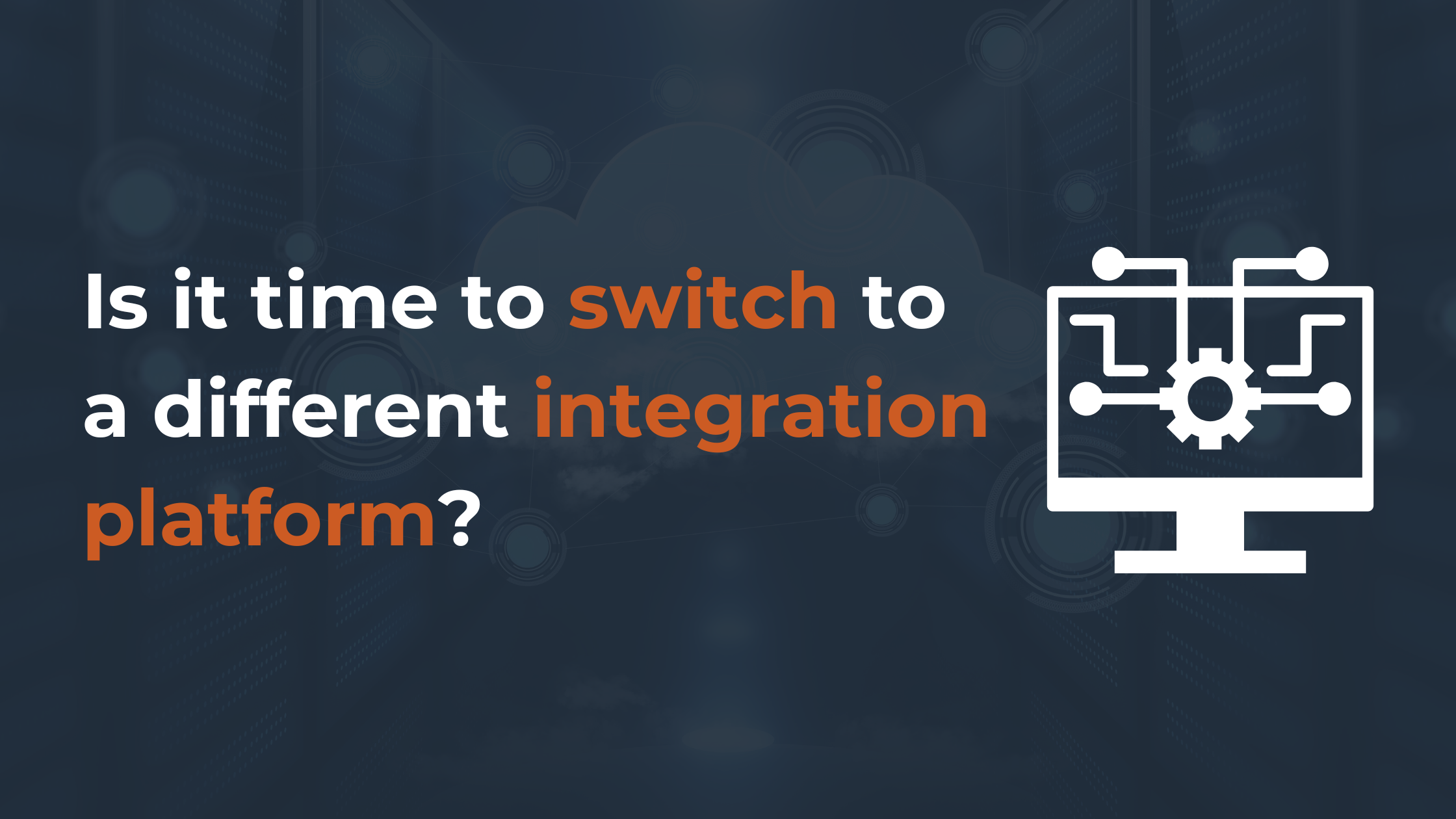

.png)