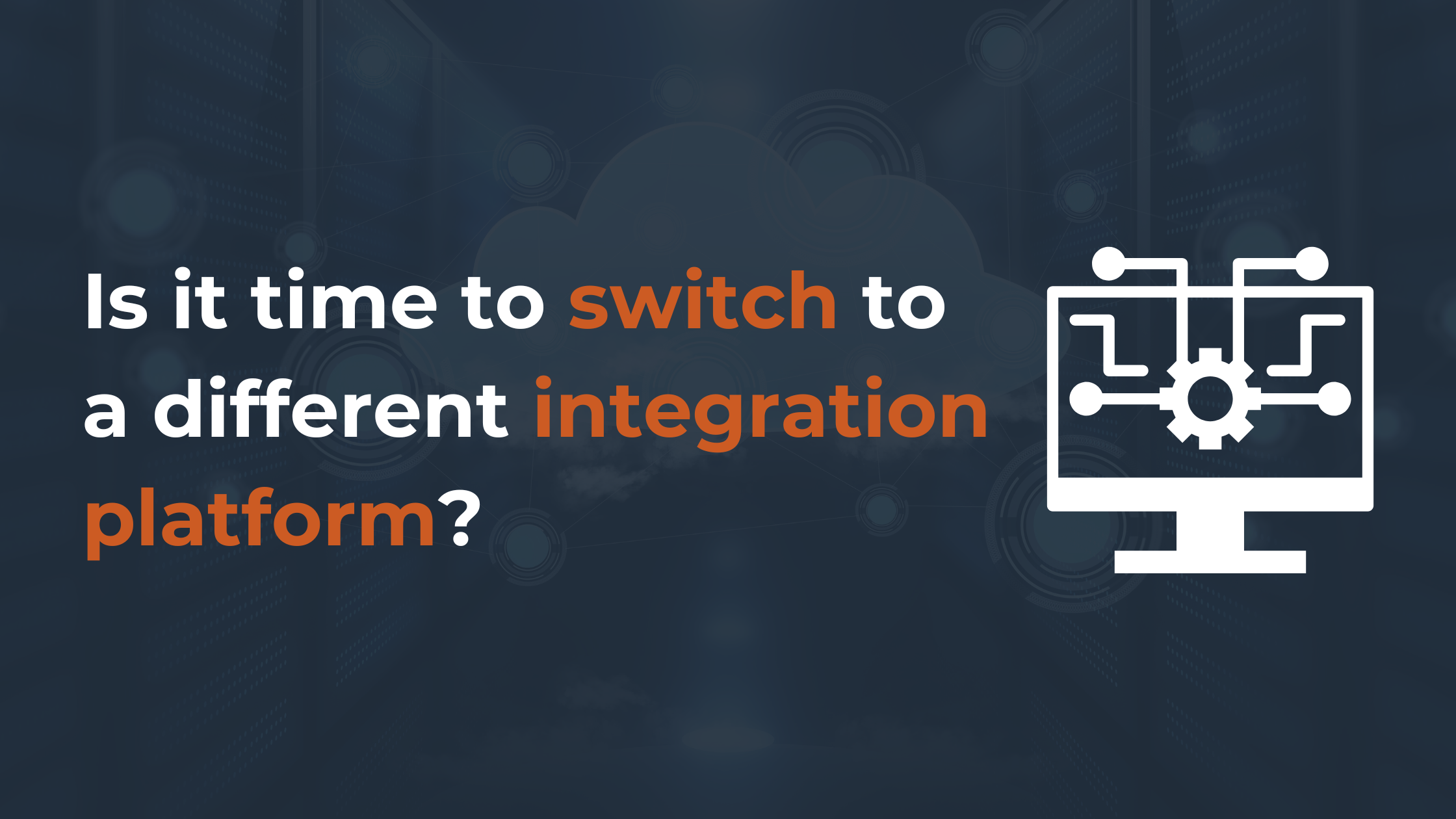The next step is to create a roadmap for your HubSpot CRM data migration from start to finish. A plan to ensure that the process runs smoothly while effectively making use of your resources.
Before you get lost in the details of mapping data, setting up reports, integrations, and all the new functionality of your HubSpot CRM, start with a few key steps.
Communicate with the team
Facilitate collaboration with those departments most impacted by the data in your existing CRM. They should be a part of the process, providing a system of checks and balances to ensure the data they expect to see is accurate. Communication internally is vital to ensure the team limits downtime and access to any reports or customer profile information.
Team involvement helps validate the import results, contact, and deal records. Overall, this will increase the confidence and accuracy of the migration results.
Research HubSpot Migration Options
A third-party migration expert can not only ensure your data is mapped appropriately but can help plan, schedule, and communicate downtime and potential errors. When looking at your options for a third-party HubSpot migration service, carefully review the advantages and disadvantages and how they fit the allocated budget and timeframe.
Allocate your data
Consider what data you want to keep and what information you will exclude. Successful migration to a new CRM database means taking the time to consider your current data and assess your team’s needs.
It is more expensive and labor-intensive to validate more significant amounts of data. Now is the time to remove irrelevant or out-of-date data for your business processes.
Prepare your data
If you’ve heard the phrase, “messy data in, dirty data out,” you understand that it’s crucial to ensure your data is as clean as possible before migration. Your business has likely collected years of incomplete data in your old CRM. Consider completing a health assessment to update:
- Invalid or missing email addresses
- Contacts with no owner
- Duplicate contacts and companies
- Lost deals, etc
While there are numerous options for cleaning up data, the end goal is to ensure the data you’re moving to HubSpot is validated and as accurate as possible.
Prepare your database
To begin, ensure you have:
- Setup custom fields
- Added users who will need access to the database
- Turn off any integrations that may be affected (for example, if you have active sync between Salesforce and HubSpot setup, it can result in duplicate records and make validating the migration results challenging.)
Determine the end-date
This date, agreed as a team, is when you no longer add data into the existing system. The goal is to ensure you are migrating the most up-to-date data, including new records. A cut-off date means a clean, accurate, and timely transfer.
It is equally necessary to retain temporary access to the previous CRM, perform checks on the migration results, or pull reports as you onboard with your new system. The old system should act as an archive, temporarily. We. also recommend that you create a backup of your database in case anything goes awry.
The final step: know your “unofficial” cut-off date– when you can officially cut ties with the previous CRM and feel fully prepared to harness the power of HubSpot.
.png)