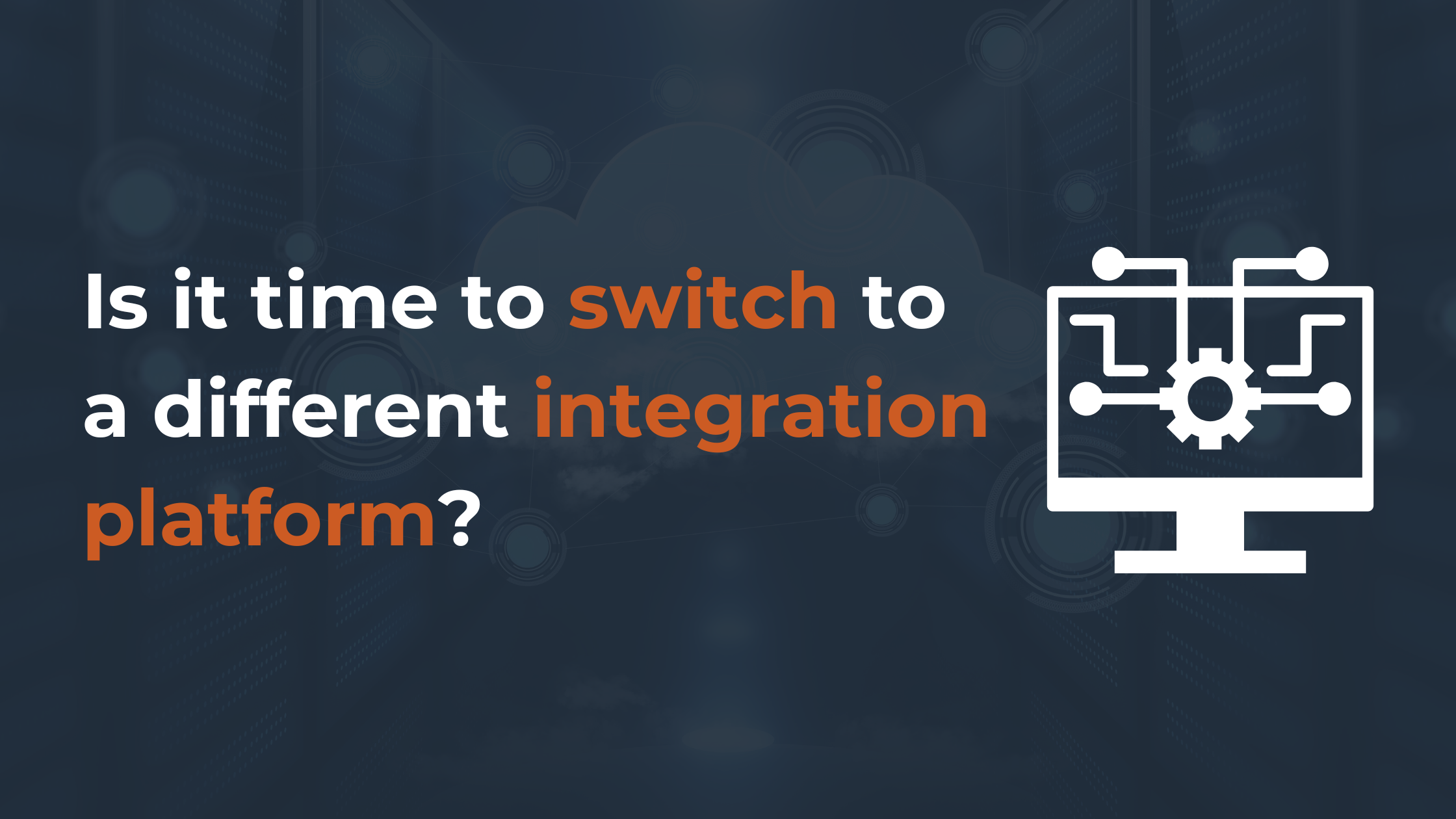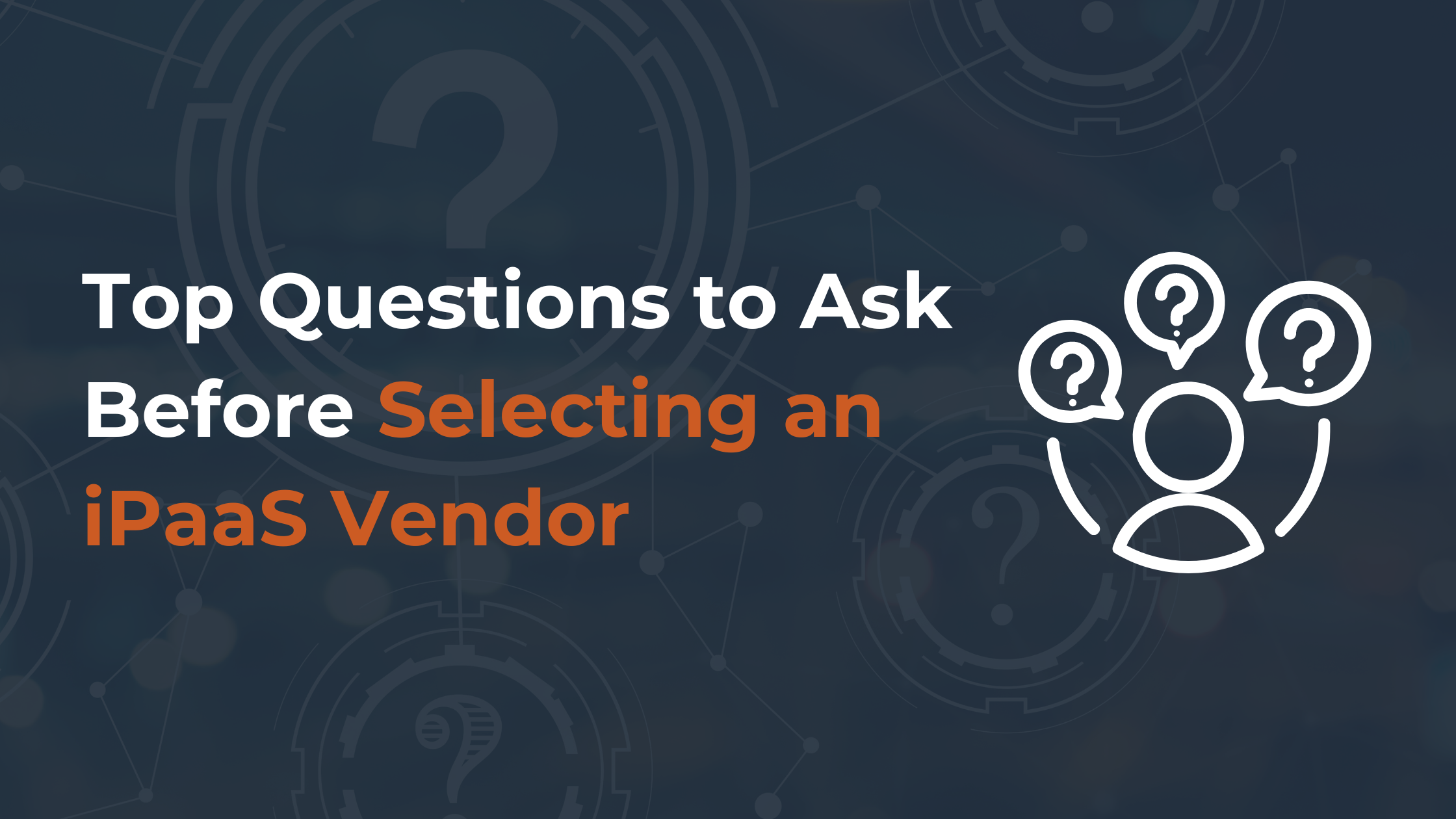This article will walk you through the best tools and practices in data migration.
We’ll also cover post-migration strategies to ensure you’re getting the most out of your new CRM.
Analyze and Prepare Your Data
When moving house, you don’t take everything with you. You pack up the items you value and toss what’s broken or unneeded. The same is true when transitioning to a new CRM. It is the perfect opportunity to ‘clean house’ and eliminates inaccurate, incomplete, or irrelevant data.
After scrubbing the data, the next step is to evaluate your data structure. Get rid of unnecessary objects, fields, tags, and other entities. Your business has changed since the last CRM implementation, and your data model should evolve with it.
Data Migration Tools
Once you’ve organized your data, it’s time to find the right migration tool. Trujay offers four CRM migration plans: Self-service, Guided Self-Service, Custom Migration, and IntegrateHQ for HubSpot.
Self-Service
Specialists usually handle data migration due to its complexity. However, Trujay has developed a self-service app that anyone can use. The automated software is user-friendly and does not require technical expertise. The self-service tool is best for businesses with:
- A limited budget
- Simple use case
- Time to complete the migration (usually a few hours to a few days)
Pricing is affordable and depends on the amount of data you need to migrate.
Sample Migration
You can test the self-service app for free with a sample migration. Choose your legacy CRM and target CRM from the dropdown boxes. After providing your login credentials, you can run a standard or advanced sample migration.
Standard Migration
Trujay uses common logic to map your data across CRMs. Your sample migration is complete with just a few clicks.
Advanced Migration
You can use customized settings instead of Trujay’s default mapping. This is the better option if your CRM has customized objects and fields.
The Trujay app will then migrate a subset of data. You can review the accuracy of the migration and change the data mapping as needed. There is no limit to the number of migrations you perform during your trial.
Self-Service Insurance Plan
Once you are satisfied with the sample migration, you can move on to the full migration. Unlike the free trial, there are limits on how many attempts you can make when migrating the entirety of your database. Trujay offers three insurance plans:
Basic: One restart within seven days. The added fee is 12% of the migration cost.
Extended: Two restarts within 14 days. The added fee is 15% of the migration cost.
Premium: Three restarts within 30 days. The added fee is 20% of the migration cost.
Guided Self-Service Migration
Data is such a valuable asset. It’s understandable if you have a little performance anxiety about the migration. If you are hesitant to use the self-service tool personally, Trujay offers expert guides to walk you through the process.
Maybe you’ve run into an issue not covered in Trujay’s Youtube tutorials. Or perhaps you’d like a data expert to run the self-service tool for you, beginning to end. A data expert can step in and assist you at any point in the migration process.
Typically, a client will need 3-5 hours of guidance. Guided help is available at US$ 150 per hour.
Custom Migration

Custom migration is a full-service option available for all CRM platforms. It is best for businesses with:
- Limited time
- Complex use case
- No plan for how your data fits into the new system
- Uncertain what data can be moved (e.g., third-party apps)
Our experience with CRM migration is 20 years deep. Trujay can create a strategic CRM migration plan that meets your business goals and ensures you get the most out of your new CRM. Our custom migration plan offers:
Auditing of the existing database
A data expert will help you find, cleanse, and organize your data. Only essential data will be migrated, and you don’t have to worry about anything getting left behind in third-party siloes.
Strategic mapping
Trujay is fluent in the language of CRM. Let us know your business goals, and we’ll translate them into CRM objects, fields, and workflows. We can also customize items and merge fields, so your data goes right where you want it.
Testing and validating the data
Our quality assurance team will check for mapping errors and data accuracy upon completion. QA monitoring will continue for two weeks after the migration.
IntegrateHQ for HubSpot
IntegrateHQ is a type of middleware that connects HubSpot to other software and apps. What is middleware? It is software that builds a bridge between systems that otherwise cannot communicate with each other. IntegrateHQ acts as a data pipeline between HubSpot and other software such as:
- Legacy CRM
- ERP Software
- Collaboration Software
- Payment Processing Software
- Human Resource Management Software
- Industry-specific software and more
While there are many middleware solutions on the market, IntegrateHQ differentiates itself from competitors by offering:
Tailor-made data solutions
You don’t have to fit your data into a fixed template. With IntegrateHQ, you define the mapping and logic for each integration. If you don’t know your technical requirements, tell us how you need the programs to “talk” to each other. We’ll do the rest.
Save time, money, and labor
Custom integrations and ongoing data syncs can require an entire department of data specialists. You can outsource the work to us for a fraction of the cost. Our annual licensing fee begins at US$ 2,940.
HubSpot specialists
IntegrateHQ partners exclusively with HubSpot. We know HubSpot best and have the expertise to integrate it with any software or app, ensuring you take full advantage of HubSpot’s many capabilities.
Post-Migration: Getting the Most Out of Your CRM
Successfully migrating your data is an accomplishment in itself–congratulations! Now it’s time to implement your new CRM system fully. The fact is, even the most sophisticated tool is worthless if you don’t put in place the people and structures to manage and use it. Here are our top tips for getting the most out of your CRM.
Management sets the tone
Managers should be enthusiastic advocates for the new system and have a working knowledge of its features. Crucially, they must communicate the CRM’s value to the entire team. Some managers make the mistake of using it primarily as a reporting tool–monitoring employee activity, call volume, and other efficiency metrics. Sell your team on how the CRM works for them. Otherwise, it may be rejected or filled with fictional data.
Training (and more training)
Now that your employees are motivated, train them well. You don’t want the CRM to be a cumbersome tool that employees resent using. Comprehensive training will allow them to make the software a part of their daily routine.
As cloud-based software, CRMs are continuously updating their products. So, the learning never ends! Keep employees up-to-date as new features roll out.
Ask for employee feedback
Most CRMs are customizable to some degree. When it’s designed with user input, your CRM stands a better chance of being pleasant and easy to use. Ease of use translates to higher rates of adoption. Check with employees to see if they have any suggestions to adjust and improve the system.
Find your office cheerleader
Who is your resident techie? It’s helpful to have a fellow employee who will eagerly adopt the new system and guide other staff with their knowledge and enthusiasm.
Define your metrics for success
Is your CRM working for you? The only way to know is to define your goals and set KPIs. CRMs deliver a wealth of data–close rates, length of the sales cycle, upsell rates, customer acquisition costs, and much more. The metrics will vary according to your CRM and your business goals. But hold the system accountable. If it’s not performing as advertised, contact your account manager for advice.
Data Migration Done Right
Data migration is a significant and essential task. The success of your CRM rides on it being done right. Trujay offers several integration options to securely migrate your data and get the most out of your new CRM system.
Want to talk to the experts?
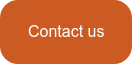
.png)