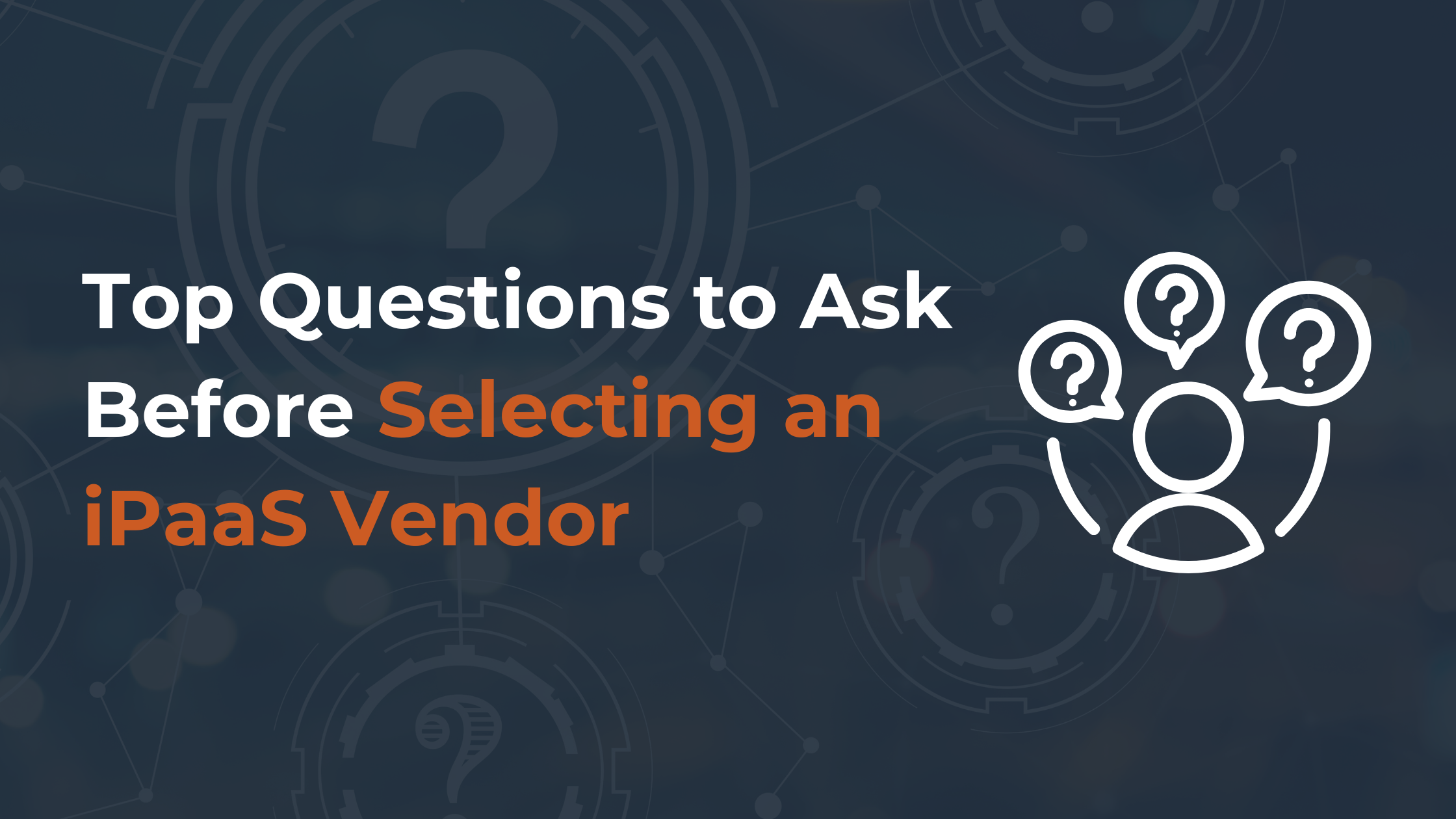Reasons for Investing in new CRM Solution
If you’re facing this range of problems, then it’s high time to change your CRM.
- Current CRM lacks features
- Multiple sources or systems of information
- It’s hard to use, slow, inflexible
- Bad integration with other software
- Outdated and heavily customized
- Quite expensive
- It’s not well-organized
Top CRM Trends to look for in 2023
Analytics
To guide a successful business, you have to track every possible insight. The analytics component will give you access to various quality insights. You’ll be able to understand customers’ values, requirements, and preferences, and compare your performance with other companies. Besides, analytics can help reduce costs while providing an assuring return on investment.
Automation
Automating sales processes can help sales teams do their job more efficiently and accurately. Automation can help with tedious tasks such as data entry, tracking customer interaction, custom email sequences, and more. Many CRMs also offer marketing automation features, allowing more to be achieved in less time and with fewer resources.
Artificial intelligence
Artificial Intelligence (AI) has significant potential in marketing and sales areas, as well as within CRM applications. AI plays a more valuable role in sales by offering smoother data intake and retrieval, sentiment analysis capabilities, and improved data accuracy.
Customer experience
Concentrating on customer experience is paramount. 77% of people are more likely to recommend a product or service to someone they know based on their customer experience. It reflects on the relationship between your product and your clients and ensures you leave them with a positive impression.
With successful CRM software that contains all of your customer interactions, any time you connect with a user, you’ll be able to continue where you left off.
Mobile and social CRM
Today, social media has become a big part of our lives. People invest their time on social media not only for entertainment but for business-to-customer contact as well. Benefits include:
- New leads engagement
- Instant communication
- Opportunity to manage complaints and feedback faster
- Possibility to track a customer journey
- Engagement of potential customers through keywords and hashtags
Omnichannel
Many CRM tactics rely on an omnichannel or multichannel approach. This is where businesses make themselves available to clients on communication channels that are widely used. Such approaches have their advantages, allowing businesses to optimize customer engagement. Just as customers switch from channel to channel, the omnichannel approach makes the user experience seamless.
User-friendly
If your sales department is not using your CRM, then it will not be effective. Make sure you are using a user-friendly software platform to guarantee they accept and use the software easily and quickly.
Benefits of Pipedrive CRM
- Effective sales management
- Fast deal closing
- A well-organized set of leads
- Expanded customization
- Top-notch statistics and reporting
- Full mobile optimization
Sample Migration Process from Insightly to Pipedrive Visit
- Select the needed CRM platform type from the drop-down menu
- Provide your Insightly API Token and click the “Test Connection” button
- Choose Pipedrive as your target CRM platform and enter the Pipedrive API. Click the “Test Connection” button
- Click the ‘Customize Mapping’ button to set up the fields you want to migrate from Insightly to Pipedrive. If you’re satisfied with everything, click ‘Start Sample’
- Check your sample results after the sample migration from Insightly to Pipedrive. If you’re satisfied, click the “Start Full Migration” button
Note: If you want to change your fields, click the “Change Fields Mapping” button. You can rerun the sample as many times as you need at no cost.
Post-migration Suggestions
When the migration from Insightly to Pipedrive is complete, make sure you:
- Check if the records are transferred to their correct place
- Look to see if the relations between transferred items are properly restored
- Create personalized workflow rules
- Modify the filters for reporting tools
Another way of migration from Insightly to Pipedrive is our GUIDED SELF-SERVICE MIGRATION.
So now you know how the self-service tool works. If you don’t want to use the self-service tool on your own or think that you can’t do it properly, we are here to help you!
Our Guided Service allows you to simply pay for 5 hours of technical support and have a dedicated, personal account manager discuss your options, guide you through the mapping process, and/or do the entire Self-Service Migration for you.
We’re always ready to guide you through every step of the self-service tool so that you can feel comfortable and know that you’re doing it right, saving you time and money (and headaches!). For more details on our Guided Service, check out this page.
Final Thoughts
Congratulations! Now you are aware of the migration process from Insightly to Pipedrive. Achieve new goals with a new CRM platform.
Try the magic migration wand of Trujay. If you have any questions, contact us and schedule a call. Our support team is always ready to help.
Wondering what to expect with Trujay’s migration? Download our free handbook.

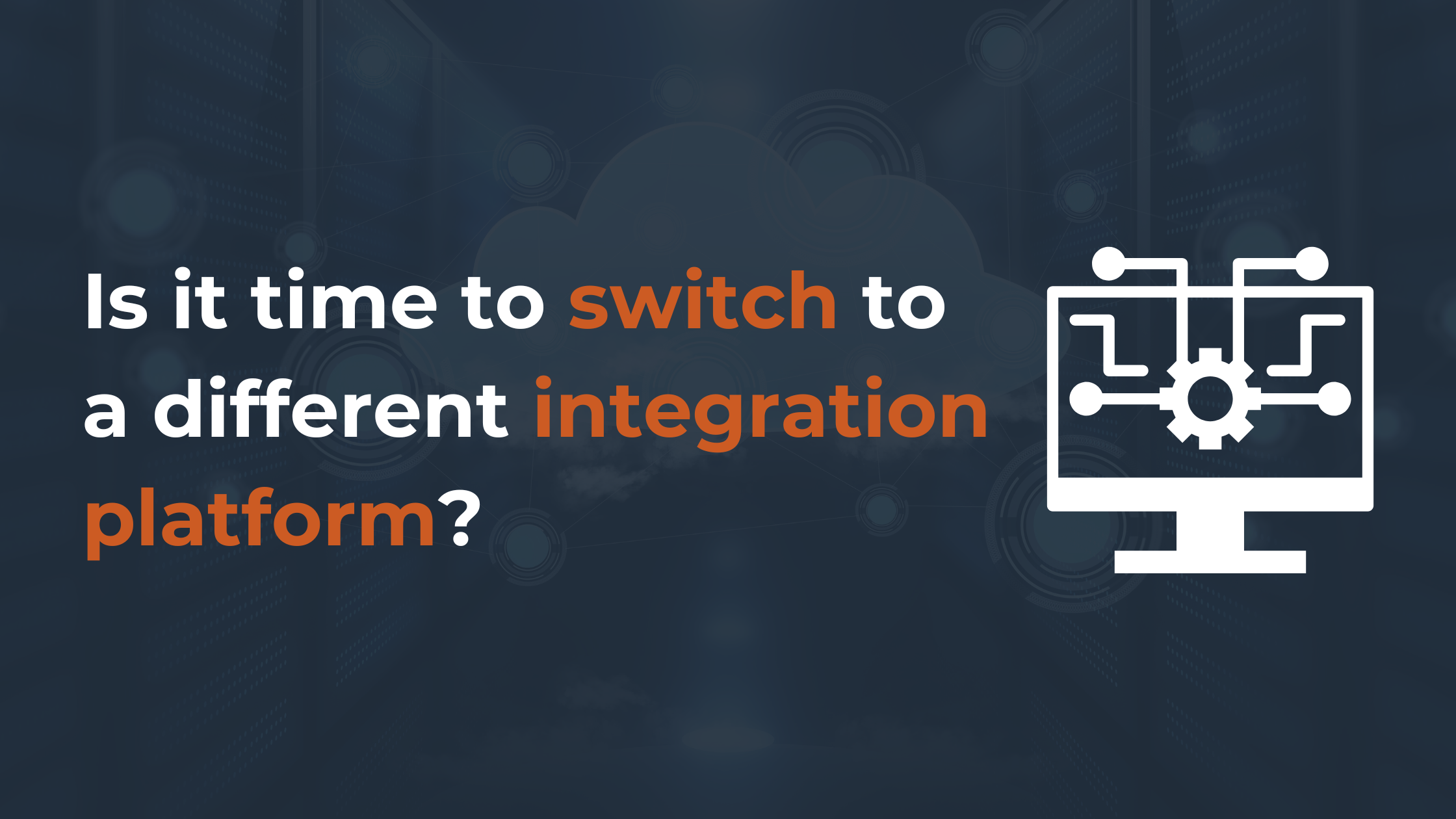

.png)