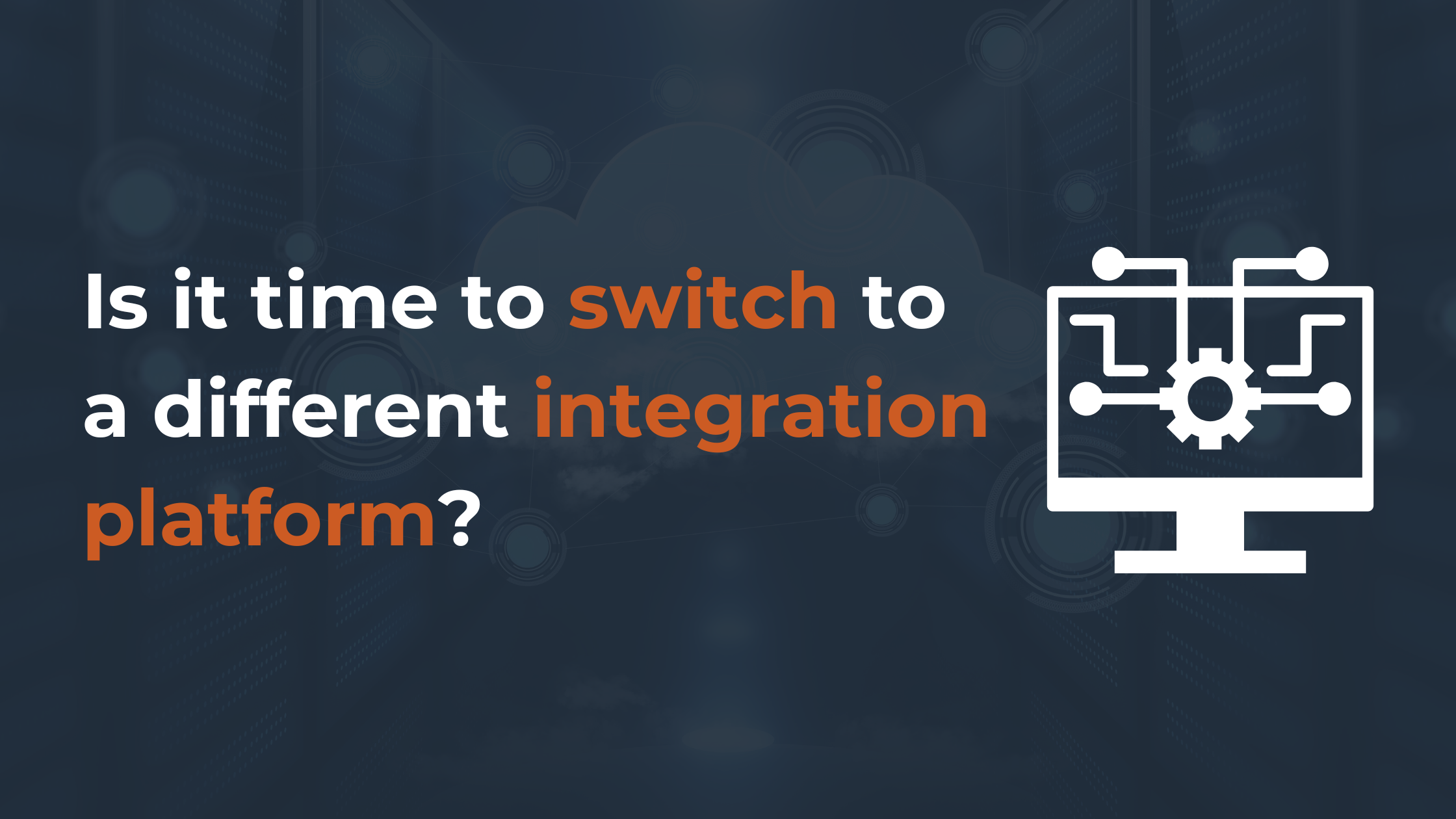HubSpot Payments
This is a big one, so make sure to pay attention! 🤓
HubSpot's commerce-powered CRM platform offers businesses a simple and efficient way to manage payments. With HubSpot's payment solution, accepting payments has never been easier. Payment links eliminate the need for any coding, making the payment process seamless for both you and your customers. Additionally, recurring payments allow for streamlined membership management and subscription simplification. Payment links can be added to any customer touchpoint, including quotes, forms, meeting invitations, and more, making it easy for your customers to purchase from you anywhere.
Payment collection has never been simpler
We think payment should be quick and simple. It's time to quit following up on past-due debts by contacting consumers and waiting for paper cheques to arrive in the mail.
You may collect ACH payments as well as credit and debit card payments using HubSpot's payment capabilities. Your clients will appreciate how simple it is to pay you, and you'll be paid more quickly while streamlining your tools and procedures.
Get paid faster
Paper cheque collection and reconciliation are laborious and inaccurate. With only one CRM, you can quickly and simply start receiving payments. Allow your customers the freedom to transact whenever and however, they choose. To hasten the payment process, create secure payment links that can be shared and included in quotations, forms, meetings, emails, and other documents.
Automate the tedious tasks.
To ensure that you never have to send a reminder or chase a late payment again, set up regular payments and online subscriptions. Additionally, your teams will save time and resources by easily automating outreach regarding upcoming or past-due payments because they will have a complete view of customers' payment activity.
Connect payments to your accounting software, among other things.
Integrate with the accounting programs that your team already uses, such as Chargebee, NetSuite, Xero, and QuickBooks. To provide simple financial reconciliation if you use QuickBooks, connect payments collected in HubSpot to your QuickBooks Online account. Depending on your needs, payments can be synced as paid sales receipts or paid invoices.
Conclusion
In conclusion, HubSpot's payment solution offers a powerful and streamlined approach to managing payments within the HubSpot platform. It provides businesses with the ability to create custom payment pages, automate payment processes, and manage transactions all in one place.
However, integrating HubSpot's payment solution with your existing payment gateway can be challenging. This is where Trujay.com comes in - our expert team can help you seamlessly integrate HubSpot's payment solution with your preferred payment gateway.
If you're looking to enhance your HubSpot experience and streamline your payment processes, Trujay.com is the perfect solution.
Contact us today to learn more about how we can help you take your HubSpot payments to the next level!

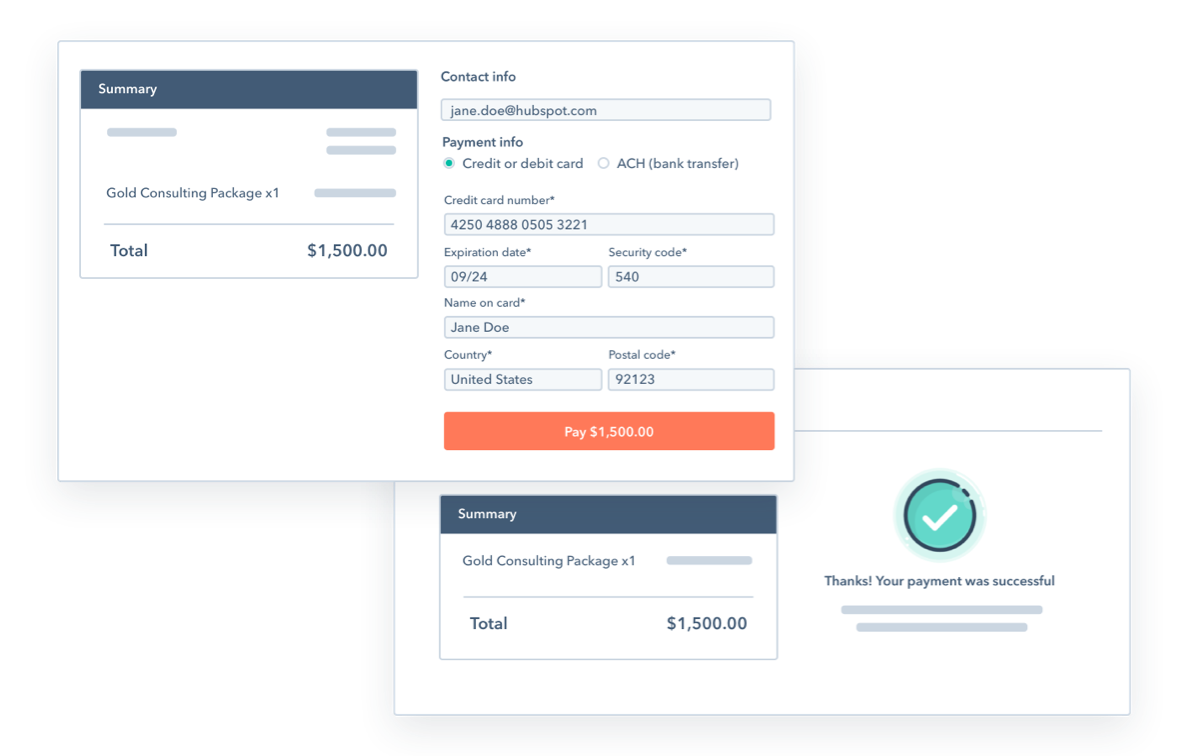






.png)