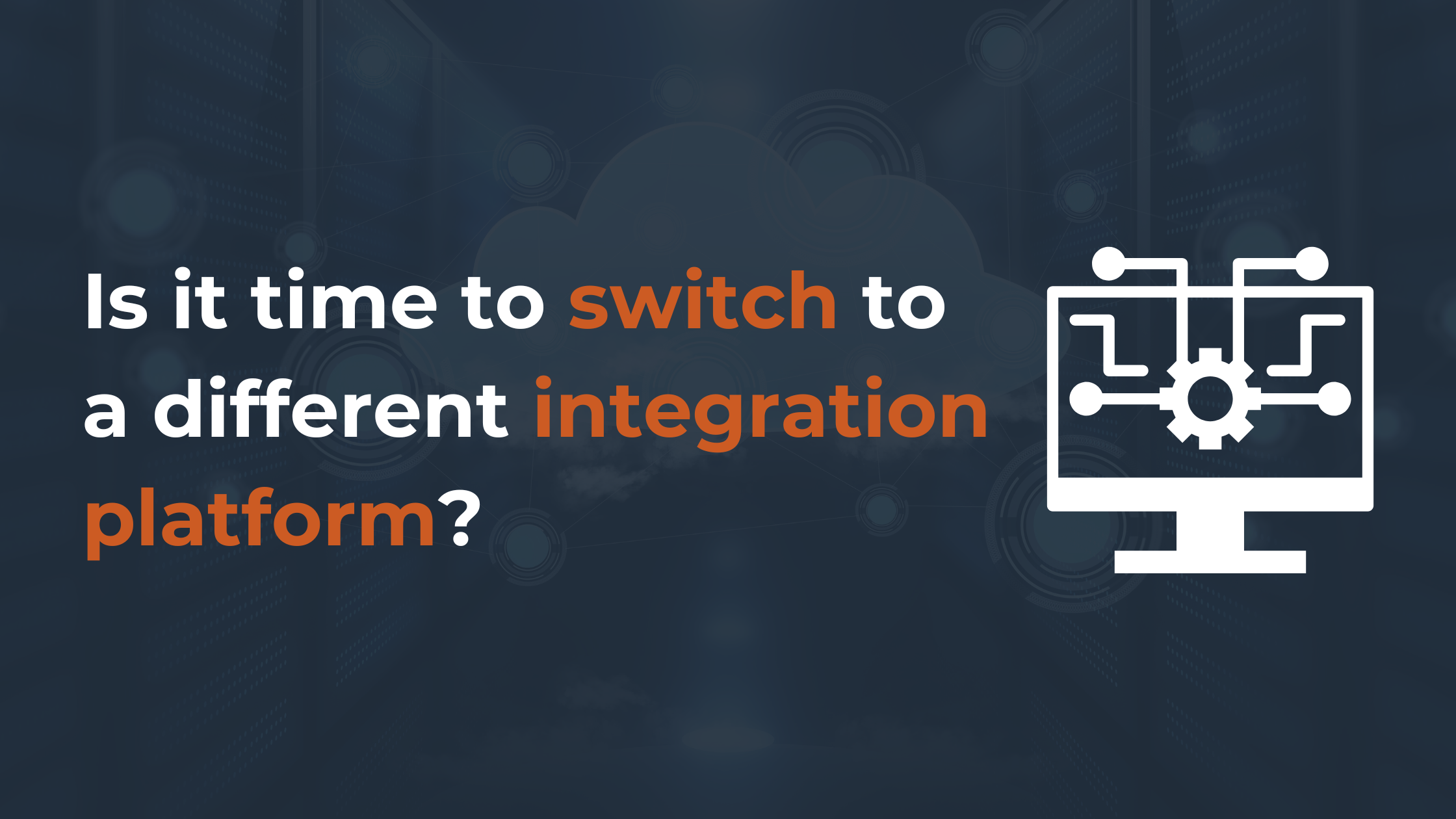Intro 🎬
I was listening to an epic HUG event the other day with the legendary Kyle Jepson. He's a wealth of HubSpot knowledge and energy.
The core topic was how to optimize your sales pipeline in HubSpot.
I loved it. So I wanted to distill several key takeaways and share them in a digestible format for you to reference and fine tune your own pipeline.
Let's dig in.
Why you should setup Playbooks 📚
This tool is now available at the Pro level!
-png.png)
As your sales and services teams grow, coaching your team members require more time and effort.
With the playbooks tool, you can provide guidance with interactive content cards displayed in contact, company, deal, and ticket records for your team members to reference and create standardized notes when speaking to prospects and customers.
This makes it easier to enable your reps to ask the important questions and capture responses as they progress through their conversation with as little effort as possible.
So start here. Think through the type(s) of playbook(s) you want to create and the types of questions to ask in order to get to a desired outcome quicker.
This likely will also help you refine your sales processes while you uncover redundancies and inefficiencies in them.
A few playbook examples may include:
- Discovery call playbooks
- Qualification playbooks
- Renewal playbooks
- Etc.
You can find more detailed information on how to create, manage and use playbooks here.
Requiring Deal Stage Properties🚦
This feature is now available at the Sales Hub Starter level!
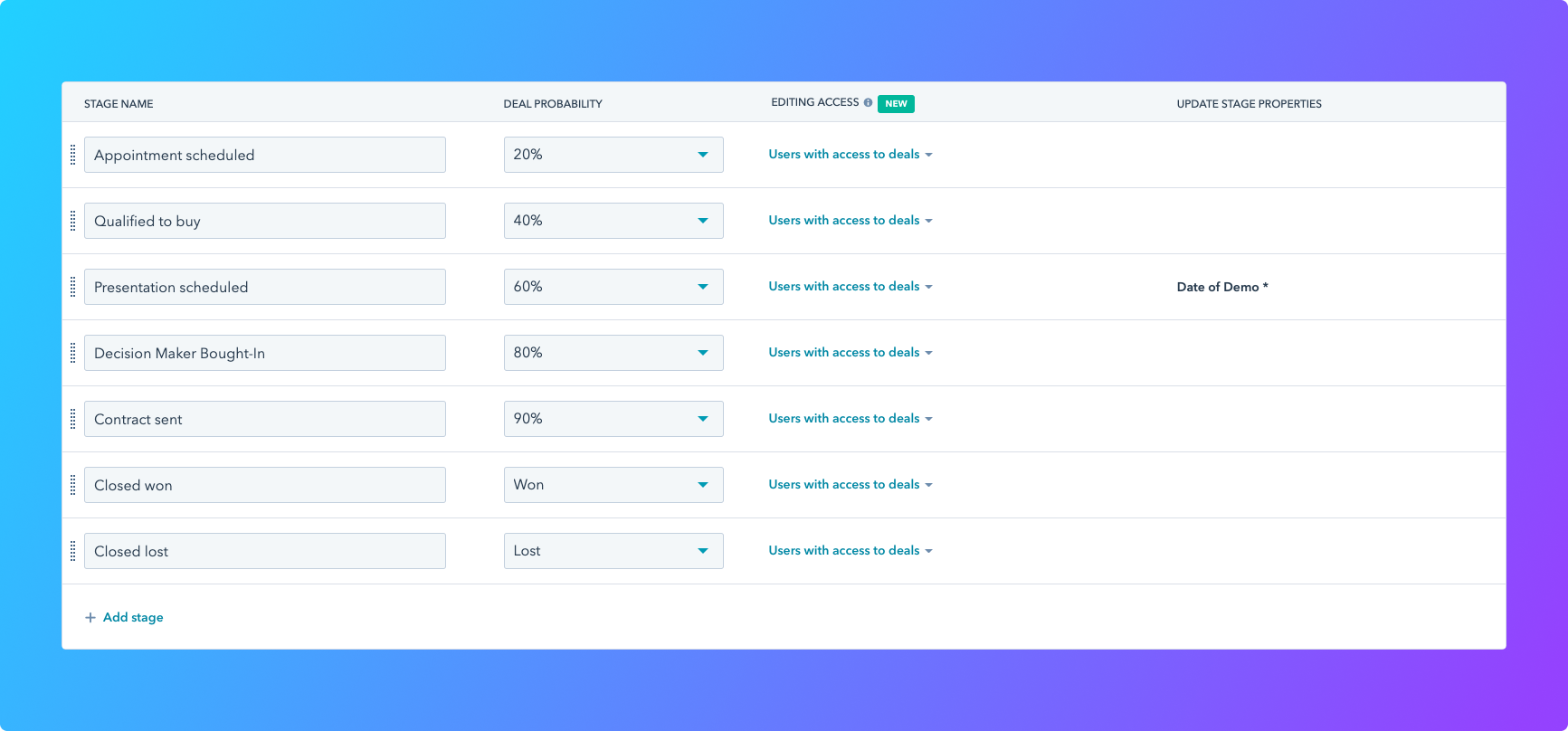
It allows you to customize the deal properties presented to users when a deal moves into a specific deal stage.
For example, let's say you have a deal stage named 'Presentation scheduled'.
If you look at the screenshot above, I've created a required deal stage property called, 'Date of Demo' in the 'Presentation scheduled' stage.
A rep goes to move a deal from 'Qualified to buy' into 'Presentation scheduled'. A pop-up will be presented to them like so.
-png.png)
Your rep must enter this information in order to successfully move the deal into the 'Presentation scheduled' stage.
Now that you have this data saved, you could set up a number of workflows and/or use in reporting. Just to name a few ideas.
A bonus and powerful addition is if you have the playbooks that your reps are using / updating to guide them through the demo process updating a number of these deal properties.
So when they move the deal, these properties will already be populated with that information.
You can find more detailed information on how to setup required deal properties here.
How to calculate deal stage probability, the right way 🤓
This feature is now available at the Sales Hub Pro & Enterprise!
Oftentimes people set these deal stage probabilities on intuition.
But, there's actually an opportunity to optimize this, in return your forecasting reports will be much more accurate.
In the most basic forecasting reports, you take the value of the amount of the deals in a given deal stage, multiply it by its probability, add all of those together and that's how you forecast your revenue for a particular time period.
But there's still the looming questions of...
🤔 "What should these probabilities be?"
🤔 "How do I calculate them?"
Reports > Analytics Tools > Sales Analytics > Forecasts & Pipeline > Deal Funnel
-png.png)
In the example above, I've updated my filters to the following:
- Date range by create date = All data
- Pipeline = Subscriptions
- Deal stages = Presentation scheduled + Closed won
*set appropriate filters you need based on your business
So now I know that the deal probability of closing a deal once it enters the 'Presentation scheduled' stage is 53.47%
Pretty cool, huh?
You then take this number and enter it back into your deal stage probability.
Repeat this process for each one of your deal stages and pipelines.
Now your deal stage probabilities are based on actual historical data and your basic forecasting reports will be much more reliable.
You can find more detailed information on customizing deal stages in a pipeline here.
How & why you might want to lock a deal stage 🔒
This new feature is now available at the Sales Hub Pro & Enterprise!
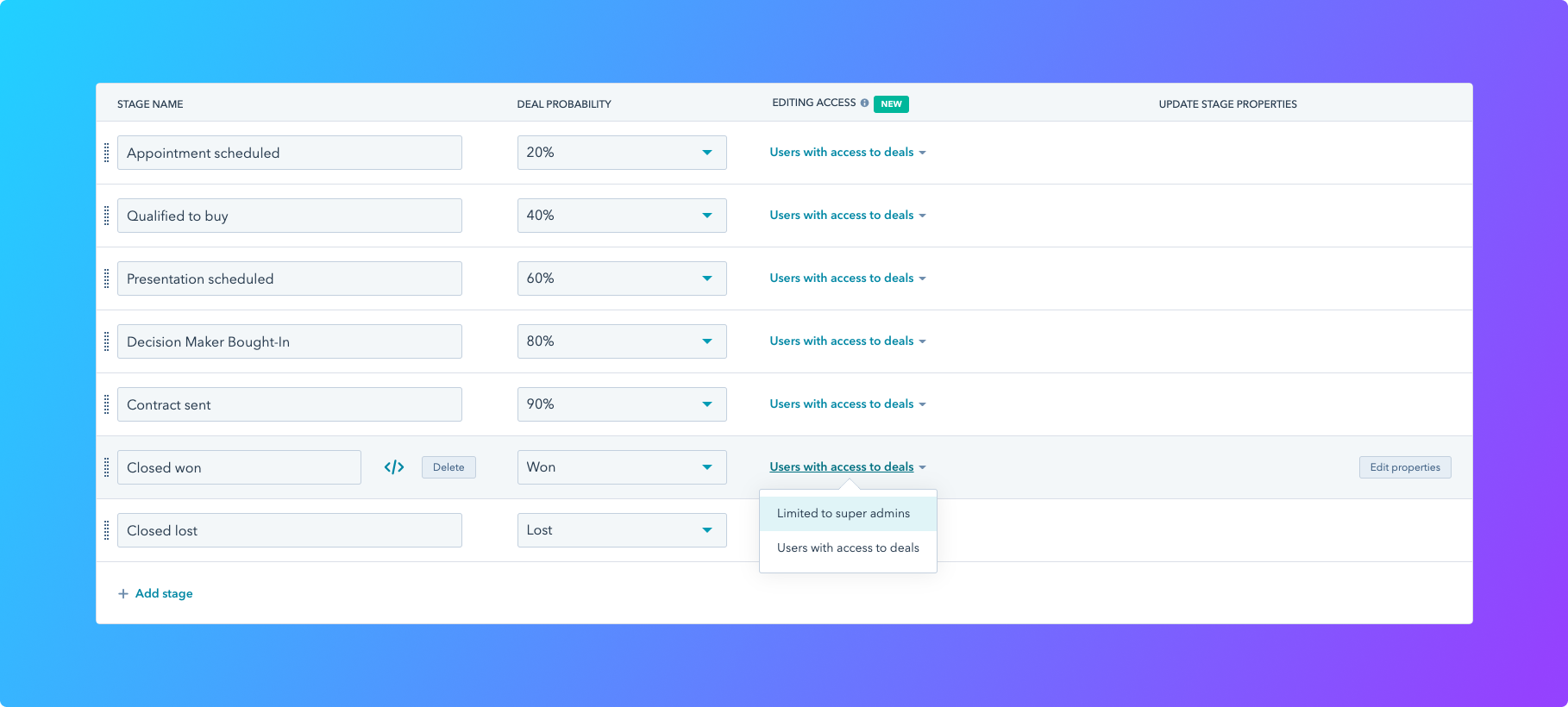
This is a brand new feature (as seen by the 🟩 badge) 😉 but it gives you the ability to limit editing access once a deal moves to a specific stage.
For example, this may be helpful for 'Closed won' deals to make sure nothing gets tampered with afterwards that might mess up your data.
They're looking for feedback on this new feature. So if you have any, I know HubSpot would be interested to listen.
You can find more detailed information about managing editing access for deal stages here.
How to setup preferred currencies 💷
This new feature is now available at all products and plans!
.png?width=672&height=586&name=%D0%97%D0%BD%D1%96%D0%BC%D0%BE%D0%BA%20%D0%B5%D0%BA%D1%80%D0%B0%D0%BD%D0%B0%202023-04-03%20%D0%BE%2008.14.09%20(1).png)
Here is another brand new feature that may be beneficial if you work in multiple currencies.
Making your team's life easier.
In the example above, if my preferred currency is the British Pound Sterling (GBP).
Once saved, I now see the total amount in GBP's as well as the default USD currency. The view only changes for the user, not the entire organization.
You can find more detailed information about setting a preferred currency for deal stage amounts in a board view here.
P.S. 📈
We provide an awesome service called the HubSpot Admin Program, where we help you get the most out of your HubSpot investment.


.png)