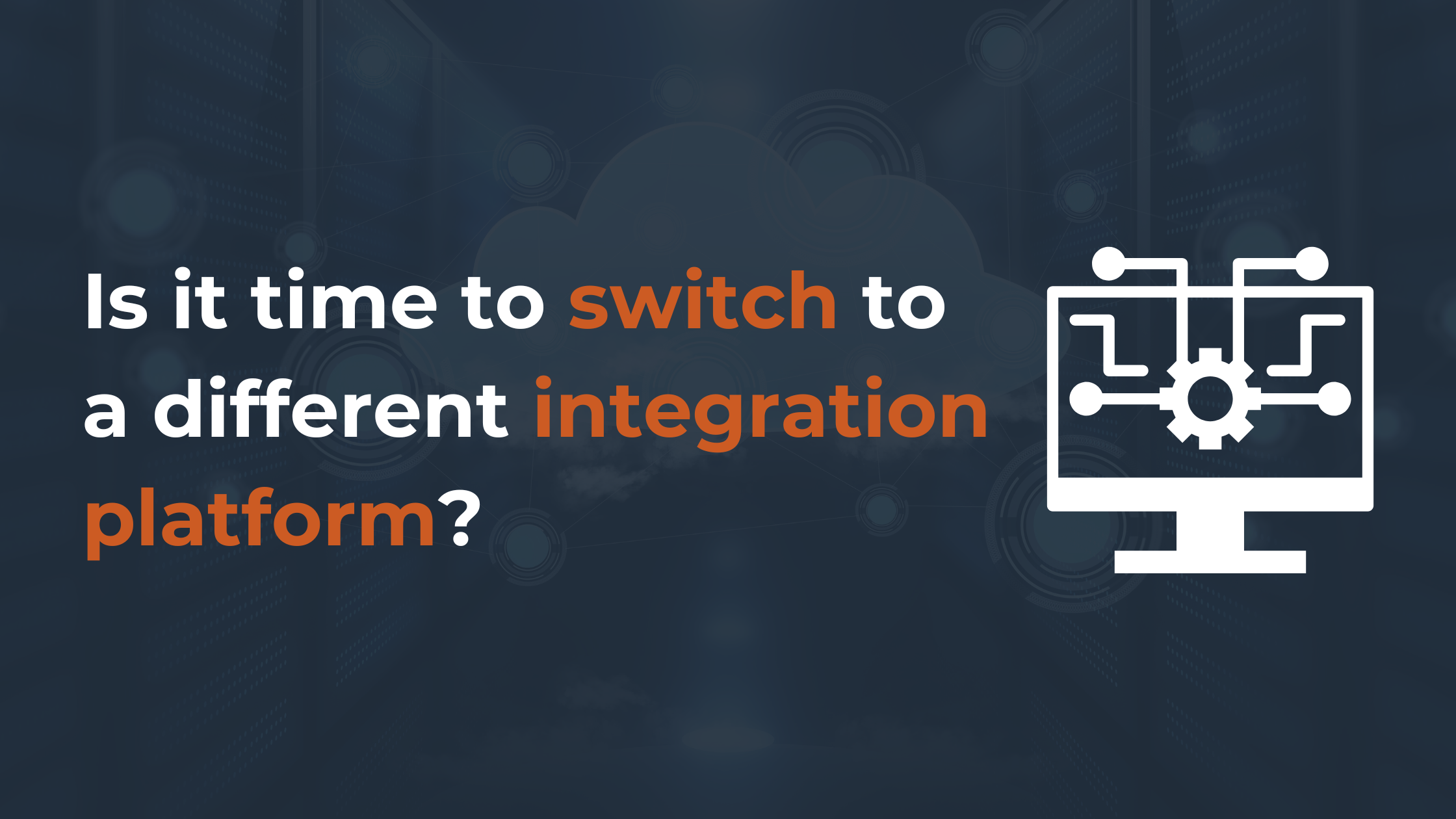CRM data cleaning is necessary to avoid the nightmare of incomplete, messy, or inaccurate data. According to ZoomInfo, between 10-25% of contacts in a B2B database contain errors.
To keep your CRM data accurate, you need to check your contacts regularly to ensure they are up-to-date with reliable information. Here is where data cleaning comes into play to monitor and preserve the health of your CRM data.
This is a scenario where both sales and marketing teams have to work together to clean up the CRM database and ensure that the information in their records is useful.
What is data cleaning?
Data cleaning is the process of identifying and removing corrupt or imprecise records from a database. Such a set of data when discussing sales and marketing is usually stored in a CRM system as customer or prospect information.
There can be numerous difficulties without a regular data cleansing strategy. This leaves the window open for potential sales opportunities to go unseen, especially when the data is unreliable or outdated.
Inefficient processes, time-consuming administrative tasks, and bad data also cause longer sales cycles. Without healthy CRM data, salespeople will have trouble finding new prospects or have to spend time informing them about outdated opportunities.
Why do you need to clean up your CRM data?
Companies shift their focus to data cleaning for two reasons: when they migrate from one CRM to another, or when they first implement a CRM. In the first case, you can find a solution that automatically migrates data for you. If you have a lot of records to move, custom-designed migrations are available for discussion. We can perform data cleansing and cleaning, including de-duplicating copies of records.
All companies using a CRM should conduct a data cleaning process regularly. Use a solution that provides data cleansing to omit manual data entry, input errors, typos, misspellings, and other human errors.
How to Perform Data Cleansing in 7 Steps
1. Analyze your data before cleaning up
First, you need to check the overall state of your data before you start to clean up. Check if it’s up-to-date and relevant. Identify what data is worth keeping and what can be done away with. Incorrect data is typically caused by human error, but there are other opportunities you should pay attention to. Remove hard-bounced or unsubscribed contacts, find duplicates, and filter contacts that have not been engaging with your site.
2. Clean up your data
Inaccurate data comes in many forms, and so does data cleaning. Let’s look at a few examples, like deleting and filtering contacts, and duplicating data.
Remove contacts
Create a list of outdated contacts, then remove them from your database.
Find and remove duplicates
Duplicate removal is perhaps the most significant task. The answer is to clean your current CRM, and then avoid duplicating data before it ever re-enters your system.
Duplicates happen when you create the same copy of a record in your database. For the same company, this could be two different entries but each entry has factual errors in their data. It can be incredibly time-consuming to identify, manage, and merge these duplicates manually.
Filter contacts
The dates on properties such as the last open date for a marketing email, a recent conversion date, or a replied-to date are indicators of the level of contact engagement. You can filter contacts based on the date they have been engaged most recently and if they have not had any recent commitments, you can remove them in bulk.
3. Standardize data
A lot of bad data is a result of human error, as mentioned above. If an organization has no rules or policies to control how the data is entered into its CRM, there will be various iterations of your data in your CRM system. The solution is data standardization, also known as creating an enforced, organized, and consistent environment for entering data into your CRM.
One way to standardize this is by setting property fields that will appear when contacts or companies are created manually. This may help create reliable data when entering new information into your CRM. This strategy can also be applied by including key fields in your forms that your team will value when contacts are created through submissions of the form.
To ensure consistency of all your data, you can create a list of contacts to check against any key fields for which contact may no longer have value.
4. Filling in missing data
There are a wide number of data markers in CRMs These markers are a route map for filling out missing details. For example, if 100% of emails for a particular company has the Firstname.Lastname@domain.com email format, then you can probably fill in missing emails with confidence for other contacts. If you have contact email domains, but a website is missing in the account record, that can be filled in, too.
5. Proceed with data validation
Validation of data ensures your CRM functions on clean, and correct data. It is important to check your data validity routinely through standard validation of rules, constraints, and routines identified from the outset. This ensures that your system has correct and useful data.
6. Set up ground rules
To regularly clean and cleanse data, you need to make sure your database stays tidy, avoids duplicates, and promotes standardization. To do this, for example, you can set up a policy in your CRM that restricts information to sales reps.
Data cleaning is not about removing information in order to make space for new data, but rather about finding a way to optimize the reliability of a data set without necessarily removing data. You can only expand on reliable and accurate information.
7. Use an integrated platform
When you conduct data analysis, sources can be found in locations other than the CRM. This may be in spreadsheets or simple daily notes. The trick is to keep everything together, evaluate, and enter information into the CRM so it’s useful across all departments, such as marketing and sales.
If you have an integrated technology suite, whenever a lead or a customer communicates with you, it produces data stored in a single space. Whether it’s a recorded phone call or a logged email, all that data is synchronized in one place and can be accessed and analyzed across the board.
Relevantly, collecting all the information and seeing everything about a customer allows you to understand where they are on their buyer’s journey and how to generate leads that actually close better.
Conclusion
To conclude, define what the CRM data should be, decide what the compilation and review process will look like, enrich the data whenever possible, and eliminate everything redundant. Everybody needs to take advantage of a well-organized database.





.png)